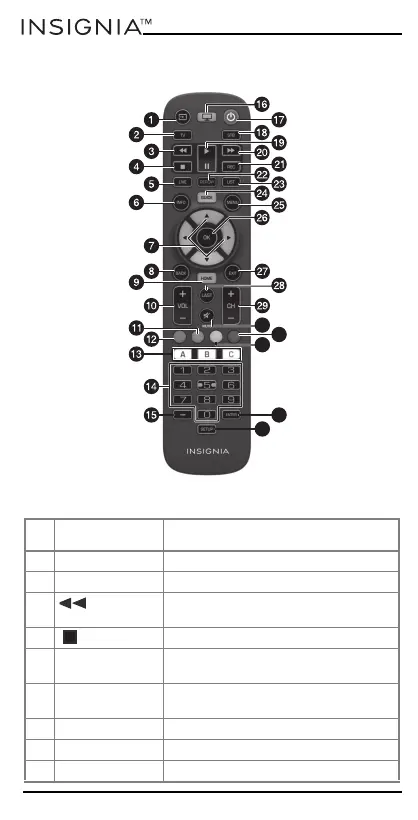4
www.insigniaproducts.com
Remote control buttons
# BUTTON PRESS TO...
1 Input Change the signal source.
2 TV Control your TV.
3 (fast
reverse)
Fast reverse device playback.
4 (stop) Stop device playback.
5 LIVE Return to live TV from time shift or
recording.
6 INFO Display information about current
shows or channel.
7 Menu navigation Navigate onscreen menus.
8 BACK Go back one step in an onscreen menu.
9 HOME Go to the home menu.
31
33
34
32
30