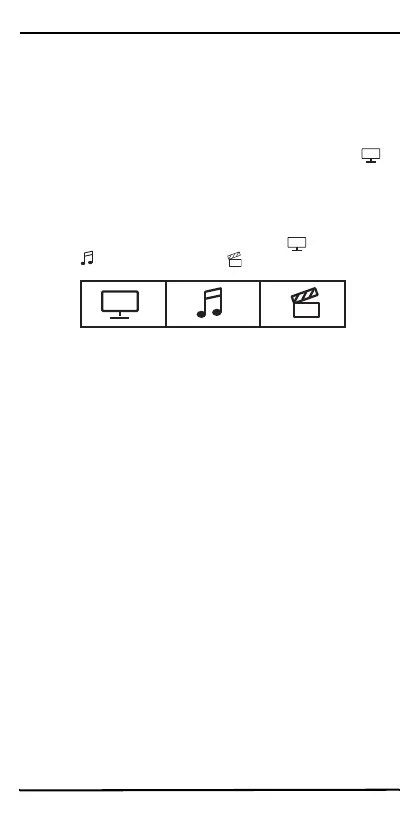17
Eight-device Universal Remote
www.insigniaproducts.com
For example, if want to control the input of your TV,
the channels and guide of your DirecTV STB, and the
volume of your sound bar, you would need to swap
between these devices by pressing the TV and STB
buttons. On your Insignia universal remote control,
these devices can be grouped into a single Activity. So
by pressing the button for the Watch TV Activity ( ),
the input button will control the TV, the VOL +, VOL -,
and MUTE buttons will control the sound bar, and all
of the other buttons will control the set top box.
Your Insignia universal remote control has three
Activity modes, specifically Watch TV ( ), Listen to
Music , and Watch Movie ( ).
Each of these modes has several devices you can
combine.
Watch TV Activity
• Combination 1 – TV + STB + AUDIO (default)
• Combination 2 – TV + STB
• Combination 3 – TV + AUDIO
• Combination 4 – TV + SOUND
• Combination 5 – TV + STB + SOUND
Listen to Music Activity
• Combination 1 – TV + BLU + AUDIO (default)
• Combination 2 – TV + BLU + SOUND
• Combination 3 – TV + STREAM + AUDIO
• Combination 4 – TV + STREAM + SOUND
• Combination 5 – AUDIO only
Watch Movie Activity
• Combination 1 – TV + STREAM + AUDIO (default)
• Combination 2 – TV + STREAM
• Combination 3 – TV + BLURAY
• Combination 4 – TV + BLURAY + AUDIO
• Combination 5 – TV + STREAM + SOUND
• Combination 6 – TV + BLU + SOUND
