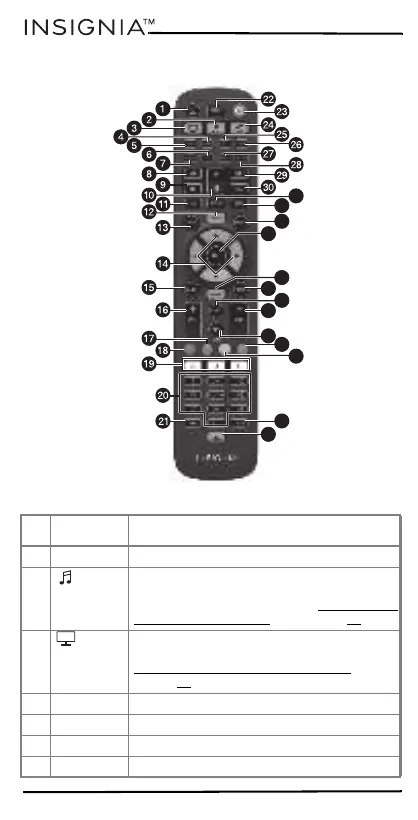26
www.insigniaproducts.com
Botones del control remoto
N.° BOTÓN PRESIONE PARA...
1 Entrada Cambiar la fuente de la señal.
2
(Escuchar
música)
Combinar el control de su dispositivo de
AUDIO con su televisor, STB, STREAMING o
dispositivos BLURAY. Refiérase a Comprensión
y uso de las actividades en la página 40.
3 (Ver
televisión)
Combinar el control de su televisor con su
STB, y los dispositivos de AUDIO. Refiérase a
Comprensión y uso de las actividades
en la
página 40
.
4 STREAM Controlar su dispositivo de streaming
5 Televisor Controlar su televisor
6 BLU Controlar su reproductor de Blu-ray
7 AUDIO Controlar su dispositivo de audio.
31
32
34
39
33
36
38
37
40
41
42
43
35