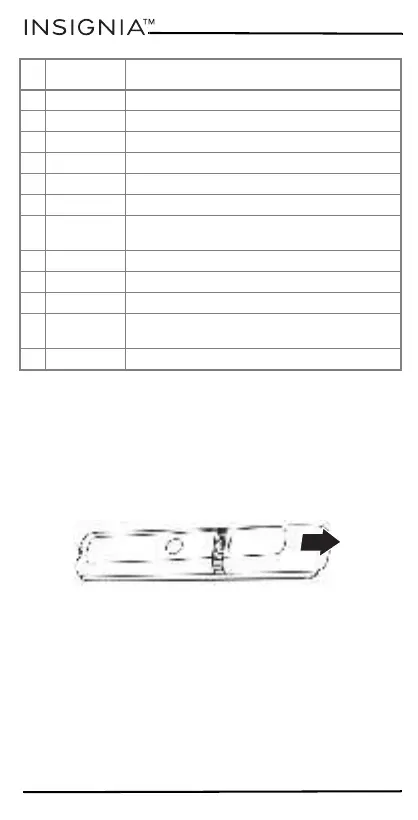6
www.insigniaproducts.com
Setting up your universal remote control
Installing the batteries
Your remote control requires two AA batteries (not
included).
1 Remove the battery compartment cover from the
back of your remote control.
2 Insert two AA batteries (not included) into the
battery compartment, making sure that the + and -
symbols on the batteries match the + and - symbols
inside the battery compartment.
32 LIST Show a list of recordings.
33 MENU Show the setup menu for the selected device.
34 OK Select items on the menu.
35 HOME Go to the home menu.
36 EXIT Exit the menu.
37 LAST Go to the last channel viewed.
38 CH +/
CH -
Go to the next or last channel.
39 MUTE Mute the volume of the current device.
40 Blue Access kids channels.
41 Yellow Access movie channels.
42 ENTER Enter the channel selected on the numeric
buttons.
43 Backlight Turn the button backlight on or off.
# BUTTON PRESS TO...
