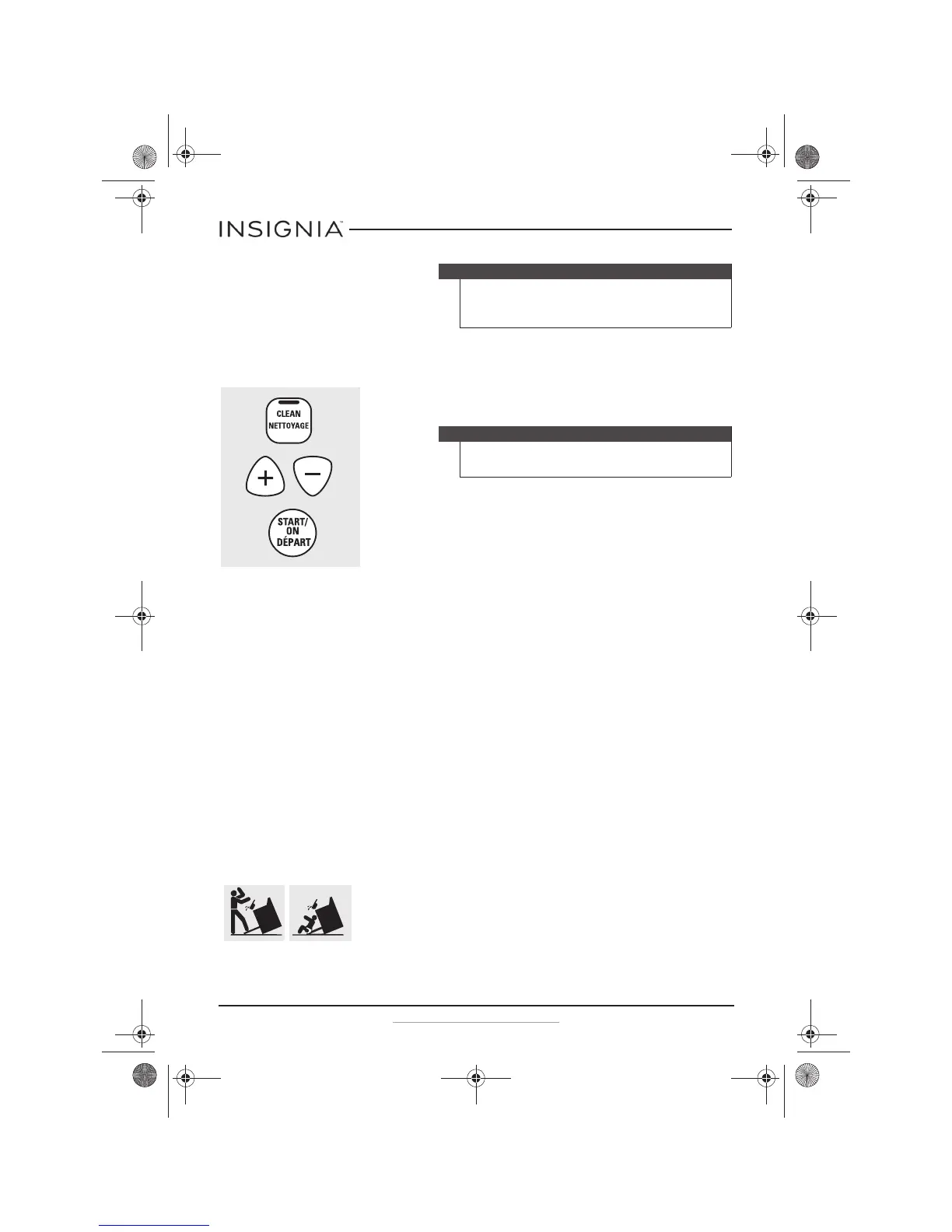32
NS-RNE4BWH8-C/NS-RNE4BSS8-C
www.insigniaproducts.com
How to Set the Oven for Cleaning
Follow the directions in the Before a Clean Cycle section.
1 Latch the door.
2 Touch the CLEAN pad.
3 Touch the + or - pads until the desired “Clean Time” is
displayed.
The Clean Time is normally 4 hours and 20 minutes. You can
change the Clean Time to any time between 3 and 5 hours,
depending on the amount of soil in your oven.
4 Touch the START/ON pad.
The self-clean cycle will automatically begin after “CLEAN” is displayed
and the time countdown appears in the display.
While the oven is self-cleaning, you can touch the CLOCK pad to
display the time of day. To return to the clean countdown, touch the
CLEAN pad.
The oven shuts off automatically when the clean cycle is complete,
and “0:00” will flash in the display.
5 Slide the latch handle to the left as far as it will go and open the door.
The oven door must be closed and all controls set correctly for the cycle to
work properly.
Care and cleaning of the
range
Be sure electrical power is off and all surfaces are cool before cleaning any
part of the range.
If your range is removed for cleaning, servicing or any reason,
be sure the anti-tip device is re-engaged properly when the
range is replaced. Failure to take this precaution could result
in tipping of the range and cause injury.
Important
The health of some birds is extremely sensitive to the fumes
given off during the self-cleaning cycle of any range. Move birds
to another well-ventilated room.
Note
Never force the latch. If the oven is too hot, you will not be able
to slide the latch. Allow the oven to cool.
NS-RNE4BWH8-C_17-0680_User MAN_V2_ENG.fm Page 32 Monday, September 18, 2017 1:12 PM
