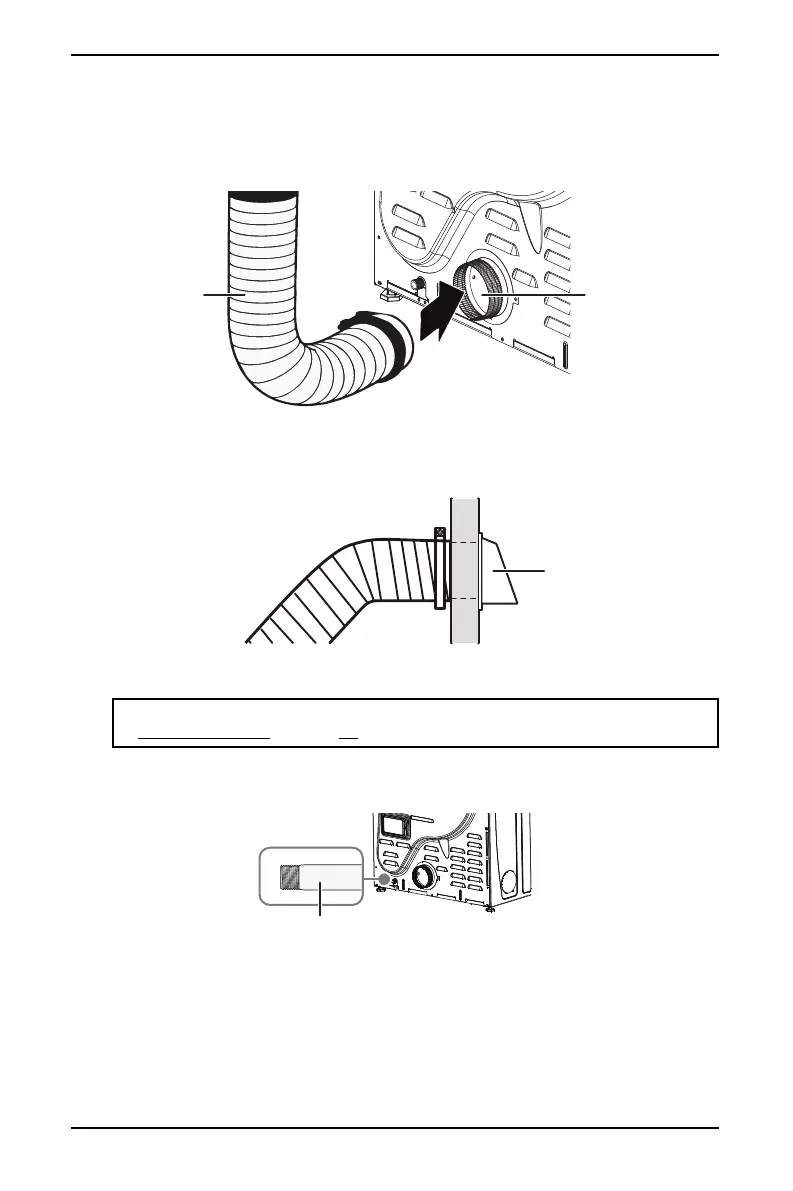27
www.insigniaproducts.com
12-Cycle Electric and Gas Dryers
INSTALLATION INSTRUCTIONS
2 Connect one end of the exhaust ducting to the venting hole on the back of
your dryer, then use aluminum tape to secure the ducting to your dryer. The
crimped ends of the duct sections must point away from your dryer. Use a 4 in.
(10.2 cm) diameter rigid metal duct.
3 Connect the other end of the ducting to the exhaust hood, then tighten the
duct strap to secure it in place. Tape all joints, including at the dryer.
Step 4: Connect the gas line (for gas models only)
1 Remove the pipe thread protective cap from the gas inlet.
Important: Before you connect the gas line, review the gas line requirements
in Gas requirements
on page 20.
Exhaust ducting
Back venting hole
Inlet pipe on back of dryer
