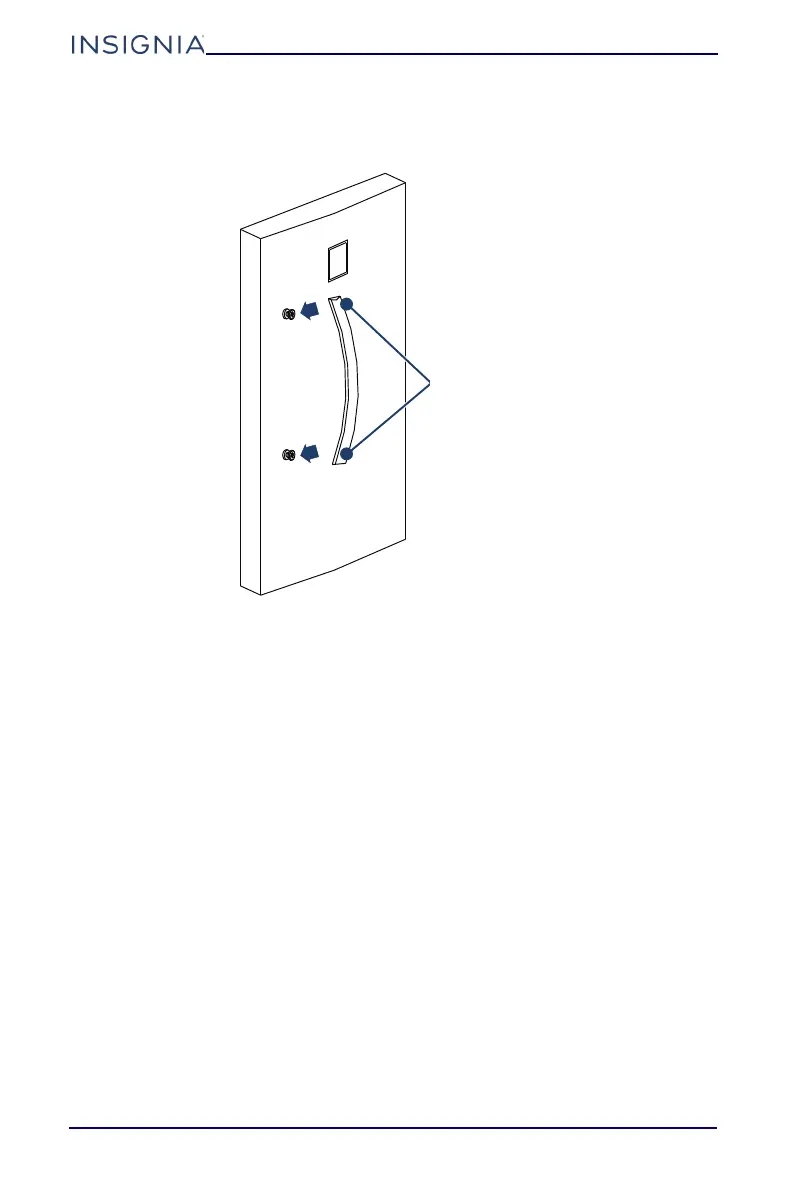10
NS-UZ17WH0 / NS-UZ17SS0 / NS-UZ17SS0-C
NS-UZ21WH0 / NS-UZ21WH0-C
www.insigniaproducts.com
3 Loosen the hex screws on top and bottom of the handle with the hex wrench
(provided) so that you can fit the handle over the extended head screws in the
door.
4 Place the door handle over the heads of the screws, then tighten the hex
screws.
Using your freezer
The storage life of frozen foods varies and the recommended storage time should
not be exceeded.
Place frozen food into the freezer as quickly as possible after purchase. If there are
instructions on the packet, carefully follow these instructions regarding storage
times.
Pre-packed, commercially frozen food should be stored in accordance with the
frozen food manufacturer's instructions for a three star frozen food storage
compartment or home freezer.
Shelves are provided for the organization of odd-shaped items.
1 Plug in your freezer. Wait for 30 minutes, then open the freezer door to
determine if the freezer is working properly.
2 Press and hold Lock for three seconds, then + or - on the control panel to set
the temperature inside the freezer. A beep sounds when the MAX or MIN
temperatures are reached.
Hex screws are here.
Extra hex screws are
Provided.
