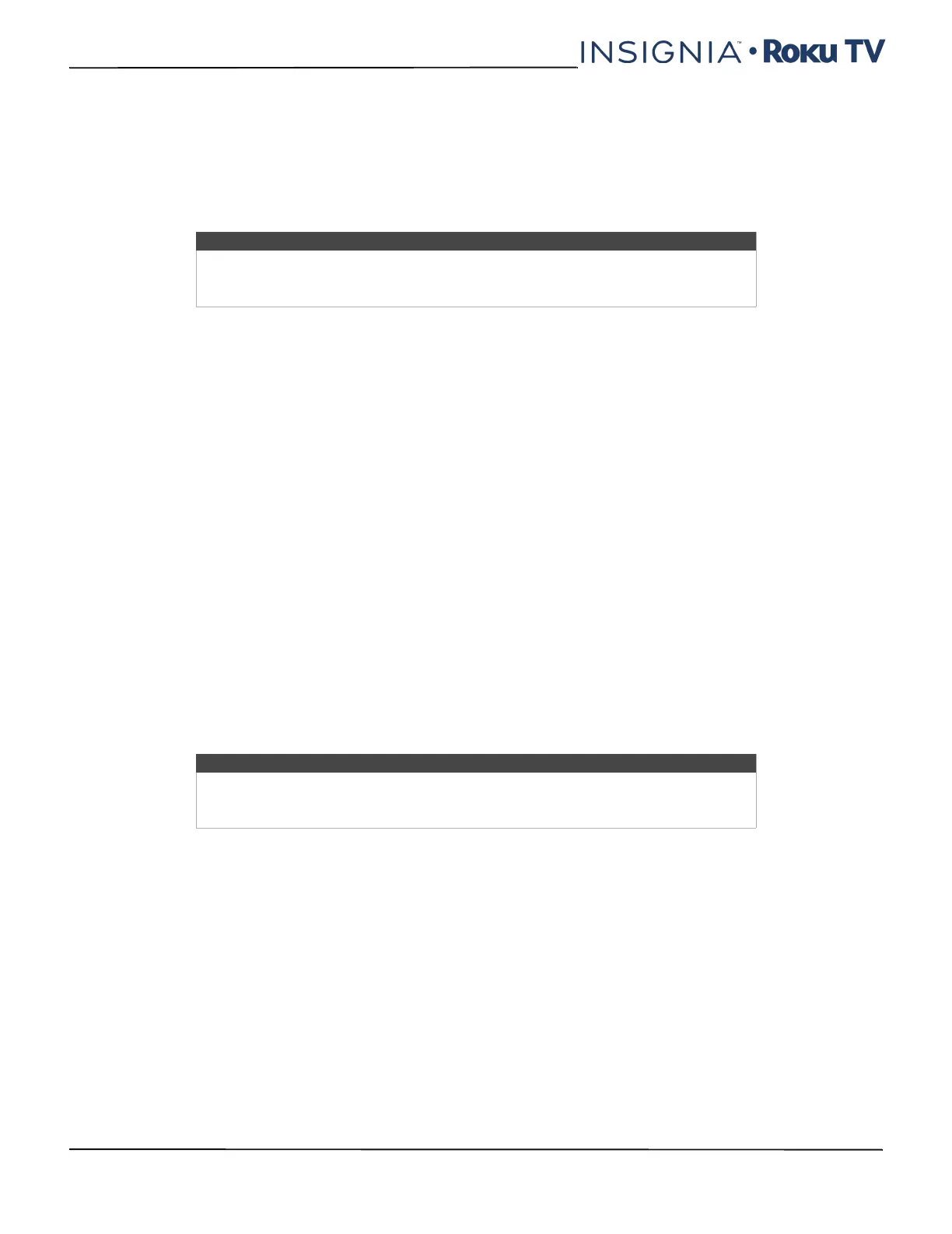64
NS-24ER310NA17/NS-24ER310CA17
NS-32DR310NA17/NS-32DR310CA17/NS-48DR510NA17
www.insigniaproducts.com
Benefits of connecting
Connecting brings out your TV's full potential!
Make any night a movie night
Thousands of movies to choose from, across all major streaming movie channels like Netflix, Cineplex Store, Crackle,
and more. You’ll never run out of something new to watch.
Get in the groove
Stream endless hours of music from channels free and subscription-based like Spotify, VEVO, and Rdio. With almost
instant access to thousands of music artists, your favorite beats are just as close as your remote.
Explore your passions
In addition to popular streaming channels like YouTube, NHL, Sky News and Cineplex Store, your TV also offers
hundreds of streaming channels to fuel your passions—including fitness, cooking, religion, outdoors, International
programming and much more.
Enjoy FREE trials of popular channels
Your TV comes loaded with special offers, including free trials from popular streaming channels Netflix, Spotify, Rdio,
DailyBurn Fitness, and many more. But remember that you must cancel before the free trial ends to avoid subscription
fees.
Take advantage of awesome features
Live TV Pause lets you connect a USB drive (not provided) and pause live TV for up to 90 minutes. After pausing, you
can play, fast-forward, rewind, and pause again to any point within the rolling 90 minute window.
Mobile Private Listening on the Roku app lets you listen to streaming programs on headphones (not provided)
plugged into your mobile device.
Automatic Media Player Launch automatically starts the Roku Media Player when you insert a USB drive (not
included) with a recognizable file system (such as FAT16/32, NTFS, HFS+ or EXT2/3).
What is streaming?
Streaming is viewing or listening to video or audio content that is sent over the Internet, or located on a
network-connected media server or on a USB device plugged into your TV’s USB port.
With streaming, you can buy or rent most programs on demand, when it’s convenient for you. When streaming, you can
play, pause, rewind, and fast forward whatever you are watching. You can also replay the last few seconds again, or turn
on closed captions.
Your TV lets you choose from thousands of streaming channels that offer a huge selection of entertainment:
• Thousands of movies and TV episodes
• Unlimited music, live and on-demand
• Tons of live and on-demand sports
• Commercial-free kids programming
• International programming in 22 languages
• 24x7 news and in-depth news commentary
Many streaming channels are free. Some streaming channels, like Cineplex and Amazon Instant Video, let you purchase
or rent the latest movie releases or popular TV series. Some channels such as Netflix or Spotify charge a monthly
subscription fee and others are free if you subscribe to a companion service through your cable or satellite provider. For
example, HBO subscribers with participating broadcast TV provider accounts can add the HBO Go channel and watch it
for free.
If you have an existing subscription to a service like Netflix or Spotify, you can just sign in with your existing user name
and password.
Note
A paid subscription or other payments may be required for some channels. Channel
availability is subject to change and varies by country. Not all content is available in
countries or regions where Roku products are sold
Tip
Some content cannot be paused or skipped. For example, if you are viewing live
programming or a program that is supported by ads, you generally are not allowed
to skip the ads.
