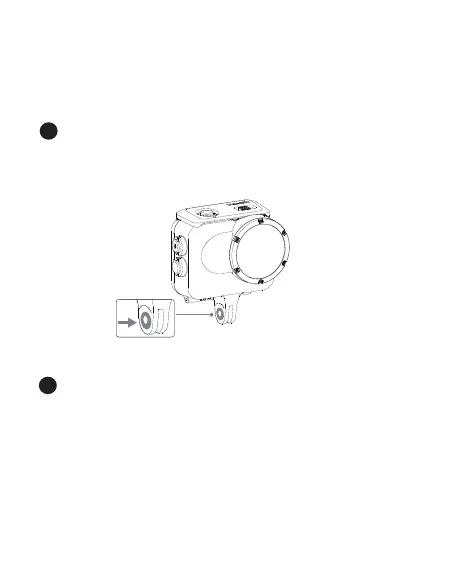6
6
Note:
• Ensure the Dive Case is firmly closed. Be sure that the parts of the Dive Case in
contact with its rubber seal are free of dirt or dust.
• For the best results, keep the Dive Case lens clean.
5
Attach the Anti-slip Ring
When connecting the Dive Case to other accessories, such as the Floating Hand
Grip, stick an Anti-slip Ring to the screw points.
6
Connect with Floating Hand Grip or 1/4'' Mount Adapter
Connect the Dive Case to the Floating Hand Grip or 1/4'' Mount Adapter and fasten
with a 1/4'' Thumb Screw.