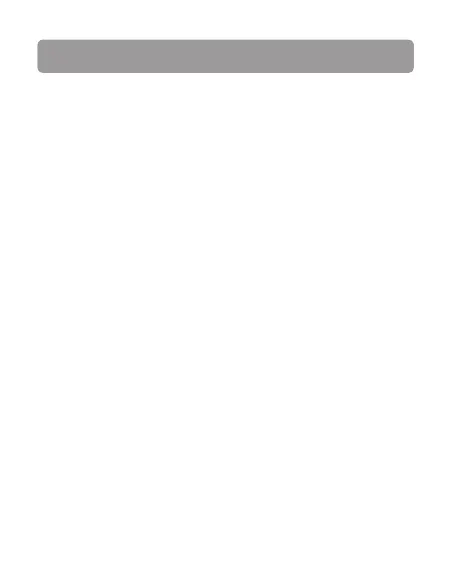2
2
Before Using
①
Please read this document carefully and prepare the case properly before use.
Failure to observe these instructions may cause damage to the camera, battery
or other parts, for which Insta360 won't assume responsibility. Please use this
product responsibly to prevent accidental damage.
②
Improper maintenance may affect product performance. Each time before use,
it's suggested to securely close the Dive Case (no camera inserted) and immerse
it in water to check for leaks as described below:
· Latch the Dive Case and then slowly immerse it in water, stopping if air is expelled
from inside the Dive Case.
· lmmerse the Dive Case and operate the buttons under water for 2–3 minutes
checking for any air bubbles.
· Take the Dive Case out of the water and dry it thoroughly with a soft, dry cloth,
then open and check for any water inside.
③
When sealing the Dive Case, be sure that the parts of the Dive Case in contact with
its rubber seal are free of any foreign objects and the rubber seal has not moved
off the rim of the Dive Case.
④
Never open or close the Dive Case in a location with a lot of sand, dirt, dust
or other small particles. Otherwise, the performance of the Dive Case will be
reduced and the camera may be damaged.
⑤
The Dive Case is not shock-resistant. Applying strong vibrations, shocks or
pressure to the product may result in damage, failure or reduced waterproofing
performance.
⑥
While using GO 3 in the Dive Case, the maximum height from which you can dive
into the water is 2 meters (6.56ft). The Dive Case is protected against drops onto
solid ground from a maximum height of 1 meter (3.28ft).
⑦
Glue may be visible inside the outer edge of the Dive Case lens. This is normal and
will not affect waterproofing performance.