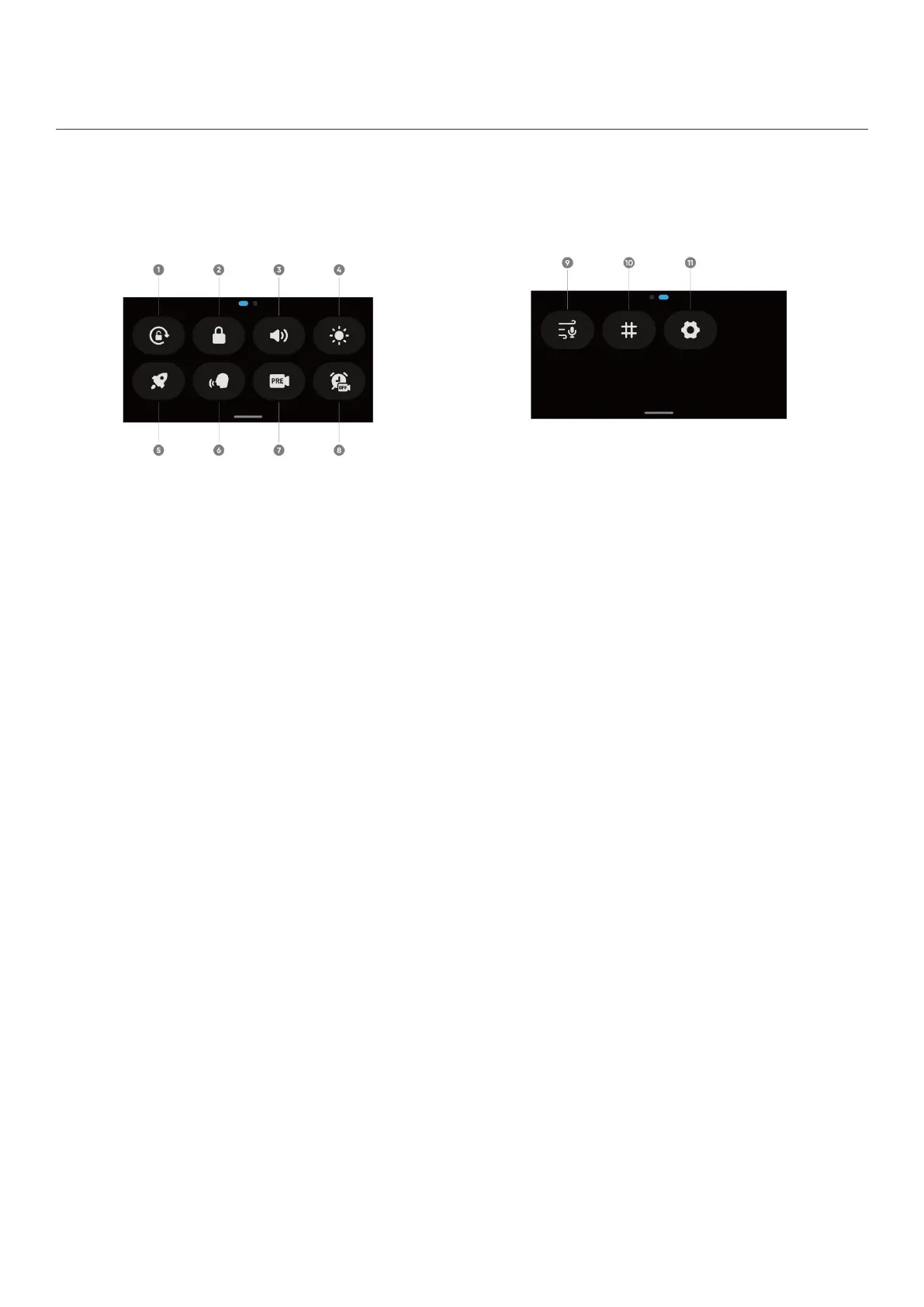GO 3 User Manual
Camera Settings
Swipe down on the touchscreen to view camera settings.
1. Screen Orientation: Turn on/off. It is turned on by default.
2. Lock Screen: Tap to lock screen. Swipe up on the touchscreen to unlock.
3. Volume Control: Set the camera speaker volume. There are four options: High, Medium, Low, and
Mute. The default is Medium.
4. Adjust Brightness: Slide the bar to adjust the screen brightness.
5. QuickCapture: Turn on/off.
6. Voice Control: Turn on/off.
7. Stabilization: Change FlowState stabilization level based on the shooting scenario. There are four
options: Level 1, Level 2, Level 3 and Off. The default is Level 1.
8. Timed Capture: Use the Timed Capture function. Supported in the following shooting modes: Video,
FreeFrame Video, Photo, Interval and Timelapse.
9. Audio Settings: Switch audio mode. Choose between Wind Reduction, Stereo or Direction Focus.
10. Grid: Turn on/off.
11. Settings: See camera settings.