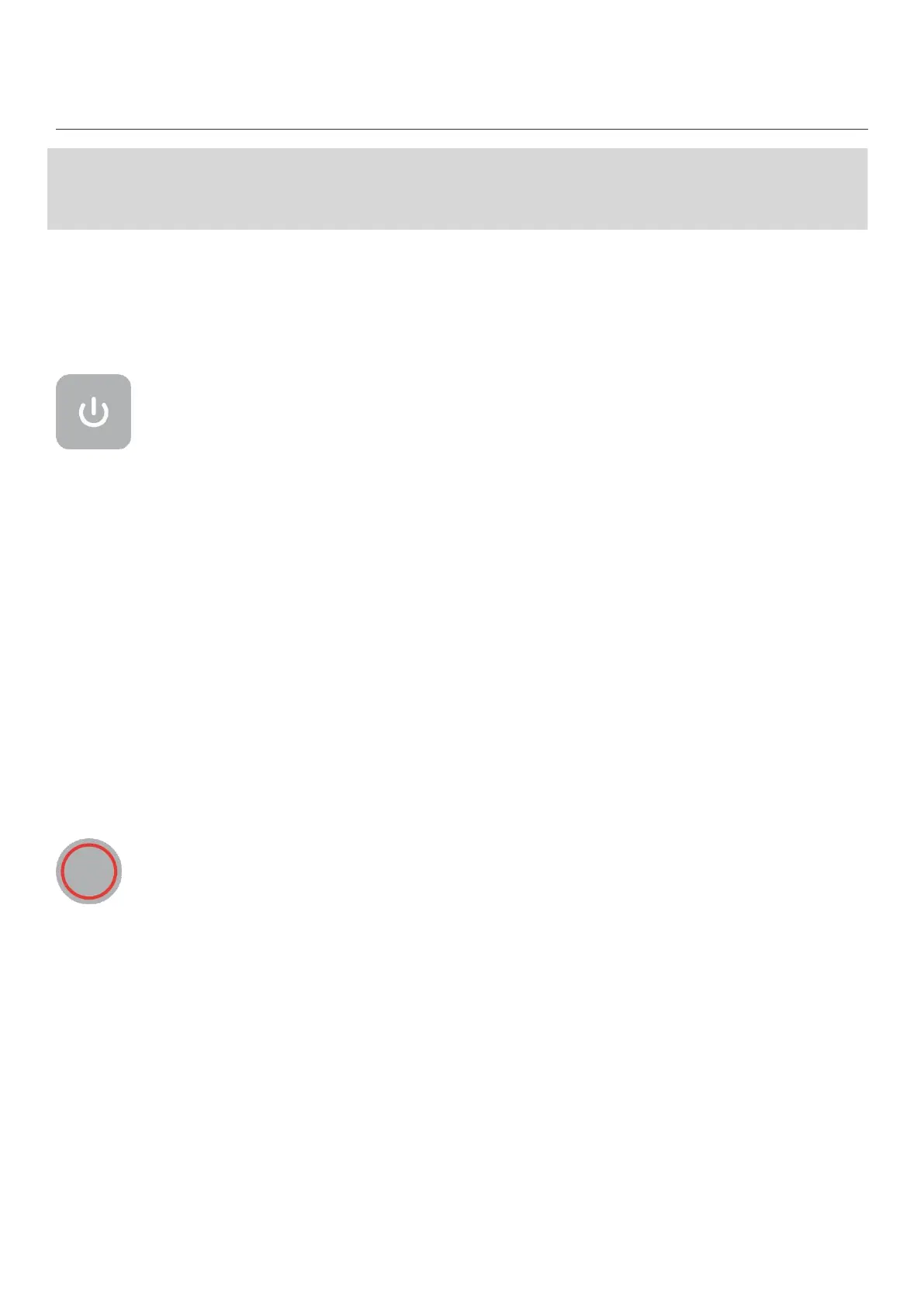GO 3 User Manual
Action Pod Button Instructions
Power Button:
• Press once:
○ Power on GO 3.
○ Wake GO 3 up(when GO 3 is not in the Action Pod).
○ Turn the Action Pod's touchscreen on/off.
• Long press for 2 seconds: Power off (release the button when the power-off animation appears).
• Long press for 7 seconds: Force shutdown.
Shutter button
• Press once:
○ Take a photo or start/stop video recording.
○ Quickly power on the camera and start recording (if GO 3 is powered off and in the Action Pod).
○ Confirm connection on the app (when connecting for the first time).