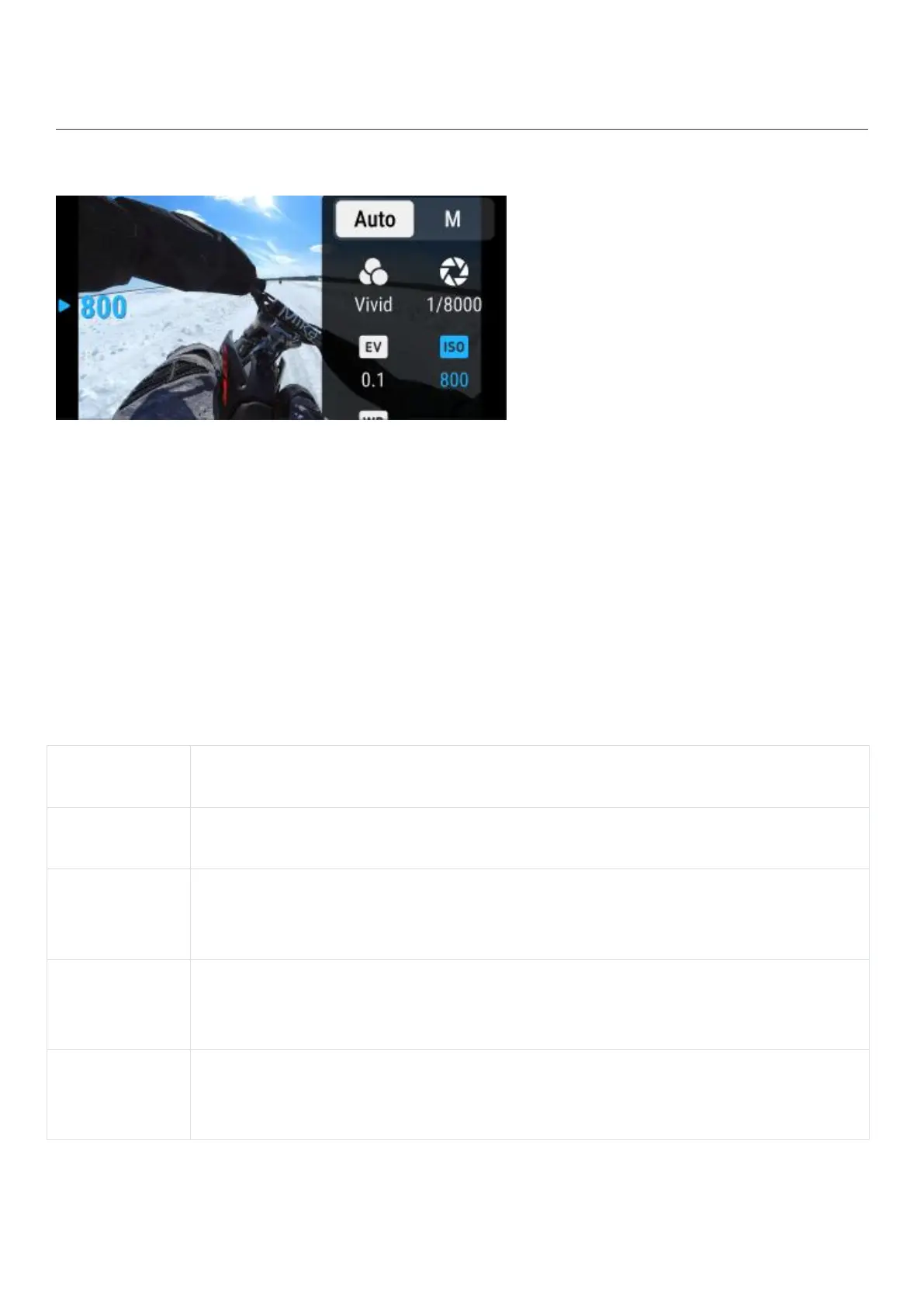GO 3 User Manual
Shooting Parameter Settings
Swipe left from the right edge of the touchscreen to see the shooting parameter settings.
• Shutter Speed: Choose between Auto Mode (Auto) and Manual Mode (M)
• Sensitivity (ISO)
• Exposure Compensation (EV): Available in Auto Mode (Auto) and Manual Mode (M)
• White Balance (WB)
• Metering: Choose between Face and Matrix
• Low-light Stabilization
• AEB
Filters, Shutter, ISO, WB, EV, Low-light Stabilization
Filters, Shutter, ISO, WB, EV, Low-light Stabilization
Filters, Shutter, ISO, WB, EV