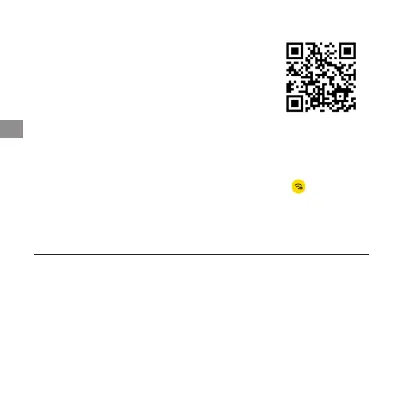* Puoi conoscere le ultime funzionalità qui
https://www.insta360.com/r/onersdetail
❶
Attiva il WiFi e il Bluetooth del tuo smartphone.
❷
A fotocamera spenta, premere il pulsante di accensione per accenderla.
❸
Dopo aver installato l'app, tocca l'icona della videocamera nella parte
inferiore della home page e seleziona "Connetti ora". Seleziona il dispositivo a cui
connettersi e segui le istruzioni sullo schermo per completare la connessione.
❹
Una volta connesso correttamente alla videocamera puoi scattare foto o
girare video tramite la app.
Nota:
1)
In condizioni ottimali, la portata effettiva del WiFi è di 33ft (10 metri).
2)
È possibile connettersi tramite USB sia con dispositivi Android che
Computer Mac o Windows. (Tipo C e Micro USB). Tuttavia, la connessione
tramite USB non è supportata per i dispositivi iOS.
3
)
Per scaricare desktop Insta360 Studio ed editare i tuoi video e le tue foto
tramite Computer, visita il sito: https://Insta360.com/r/oners-download.
6 Controllo WiFi
IT
40
5
Scaricare la App
Scansionare codice QR come mostrato a destra
(https://insta360.com/r/oners-download) o cercare
"Insta360" nell'App Store / google play per scaricare
app complementare.