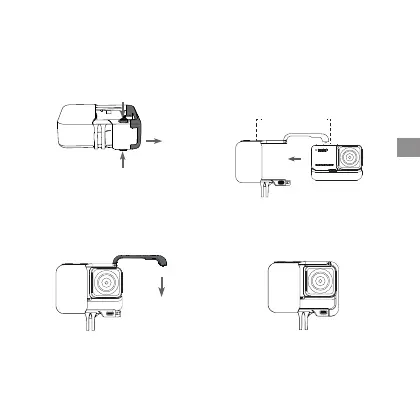❸
Instala el soporte de montaje en la ONE RS antes de realizar la captura.
Reforzará las conexiones entre los mods de cámara ensamblados, brindando
protección adicional y asegurando la impermeabilidad. Lee el manual
"Impermeabilización: lo que debes saber" para conocer más precauciones de
impermeabilización.
ES
45
①
②
③
④
Apertura del Soporte de Montaje
Para abrir el marco, presiona los
dos botones de desbloqueo rojos
en la parte inferior del soporte de
montaje al mismo tiempo.
Cierra el soporte de montaje
Empuja el lado abierto del marco
hacia abajo hasta que sus puntos
de conexión encajen en su lugar.
Inserta la ONE RS en el
soporte de montaje
Instalada correctamente
Los botones deben estar alineados
correctamente