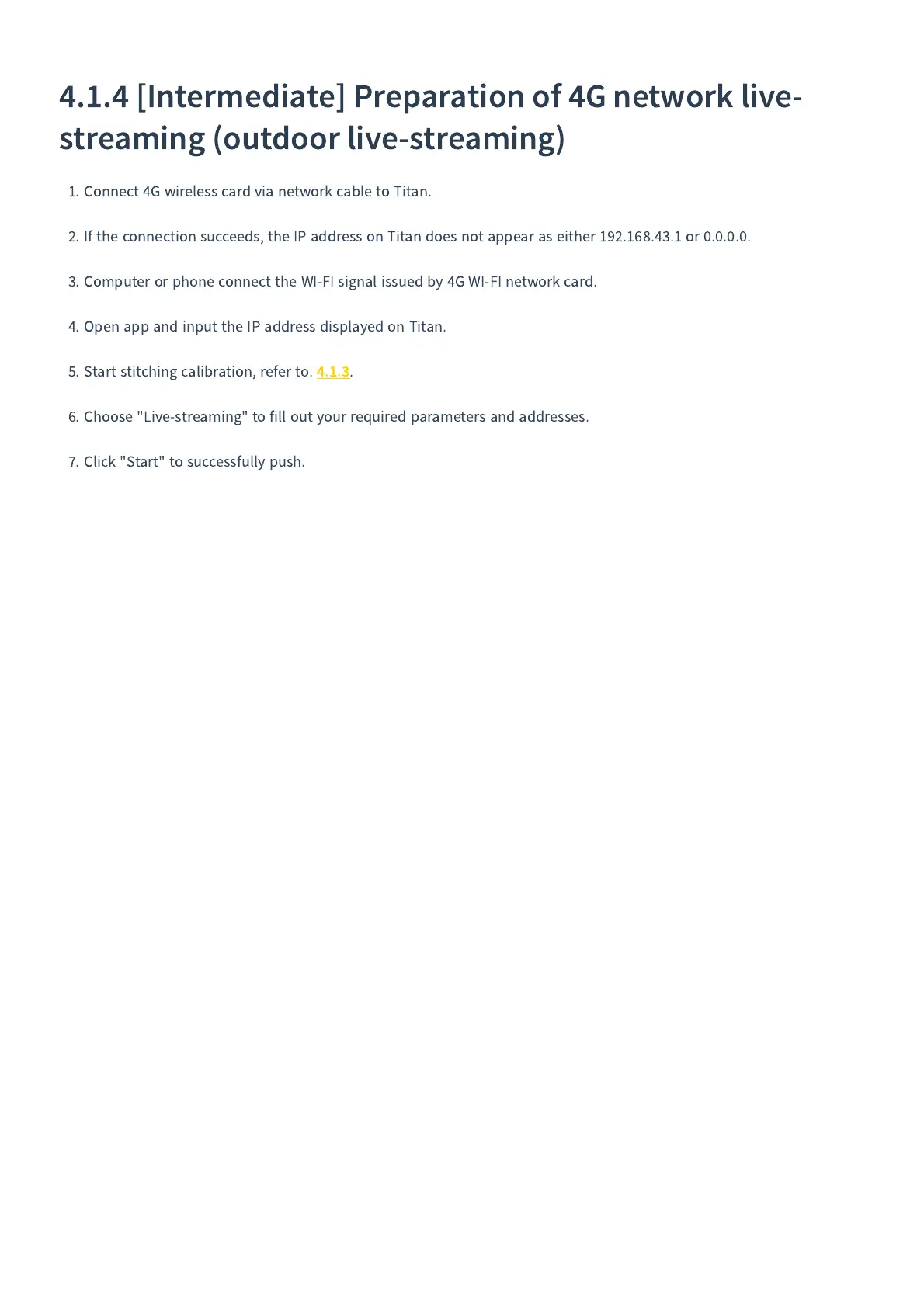4.1.4
[
Intermediate
]
Preparation of
4
G network live
-
streaming
(
outdoor live
-
streaming
)
1.
Connect
4
G wireless card via network cable to Titan
.
2.
If the connection succeeds
,
the IP address on Titan does not appear as either
192.168.43.1
or
0.0.0.0.
3.
Computer or phone connect the WI
-
FI signal issued by
4
G WI
-
FI network card
.
4.
Open app and input the IP address displayed on Titan
.
5.
Start stitching calibration
,
refer to
:
4.1.3
.
6.
Choose
"
Live
-
streaming
"
to fill out your required parameters and addresses
.
7.
Click
"
Start
"
to successfully push
.