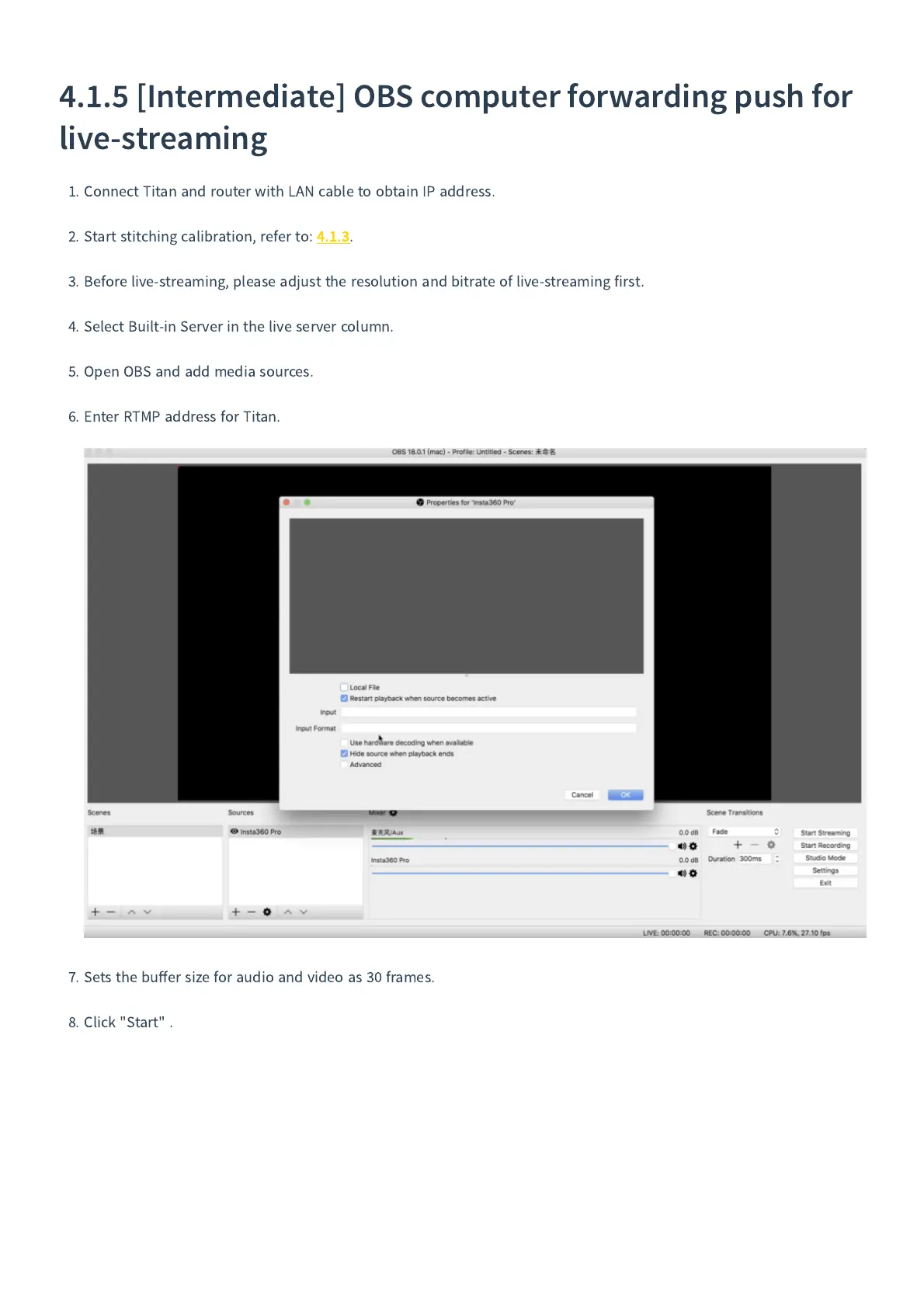4.1.5
[
Intermediate
]
OBS computer forwarding push for
live
-
streaming
1.
Connect Titan and router with LAN cable to obtain IP address
.
2.
Start stitching calibration
,
refer to
:
4.1.3
.
3.
Before live
-
streaming
,
please adjust the resolution and bitrate of live
-
streaming first
.
4.
Select Built
-
in Server in the live server column
.
5.
Open OBS and add media sources
.
6.
Enter RTMP address for Titan
.
7.
Sets the bu
ff
er size for audio and video as
30
frames
.
8.
Click
"
Start
"
.