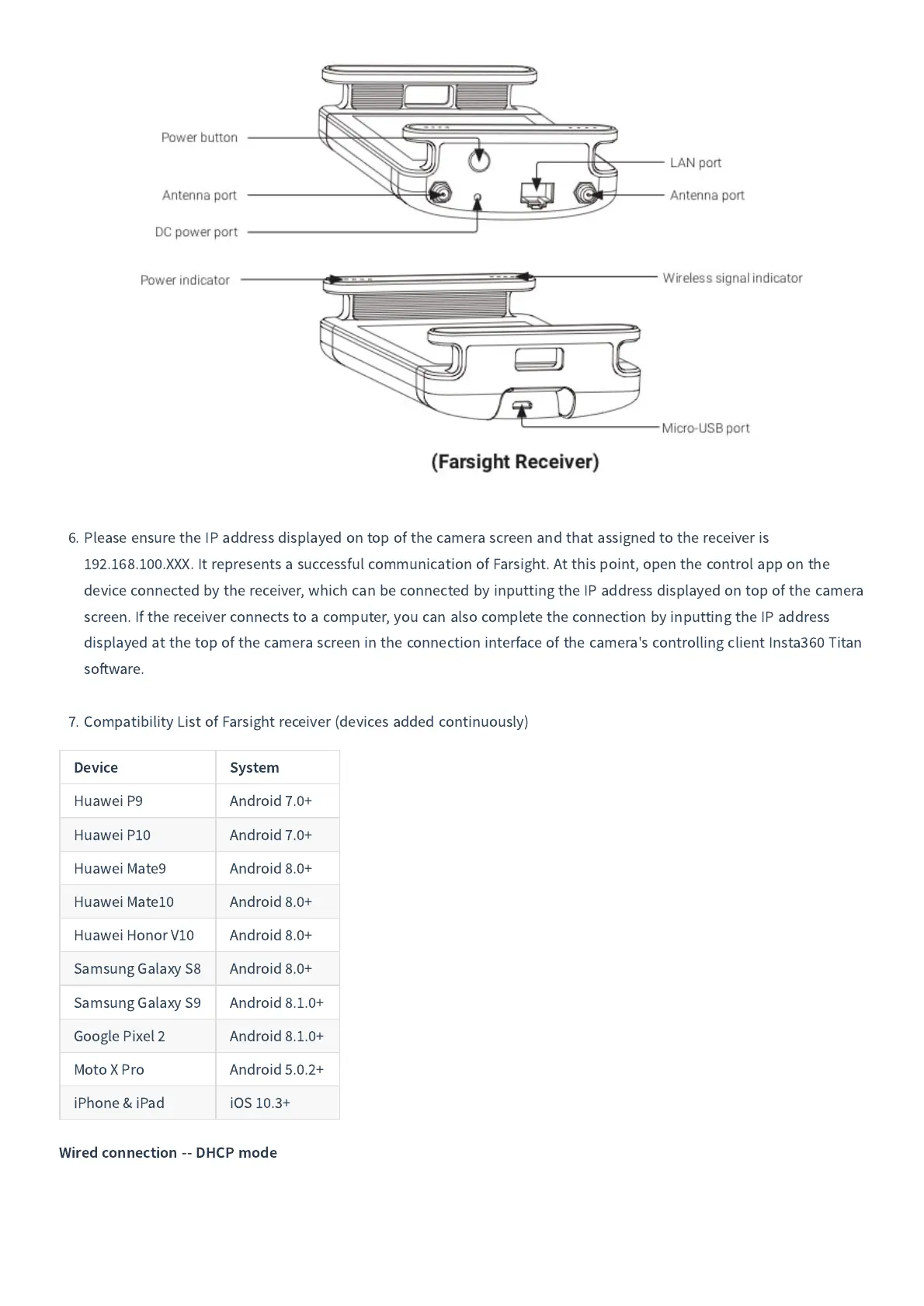6.
Please ensure the IP address displayed on top of the camera screen and that assigned to the receiver is
192.168.100.
XXX
.
It represents a successful communication of Farsight
.
At this point
,
open the control app on the
device connected by the receiver
,
which can be connected by inputting the IP address displayed on top of the camera
screen
.
If the receiver connects to a computer
,
you can also complete the connection by inputting the IP address
displayed at the top of the camera screen in the connection interface of the camera
'
s controlling client Insta
360
Titan
so
ware
.
7.
Compatibility List of Farsight receiver
(
devices added continuously
)
Device System
Huawei P
9
Android
7.0
+
Huawei P
10
Android
7.0
+
Huawei Mate
9
Android
8.0
+
Huawei Mate
10
Android
8.0
+
Huawei Honor V
10
Android
8.0
+
Samsung Galaxy S
8
Android
8.0
+
Samsung Galaxy S
9
Android
8.1.0
+
Google Pixel
2
Android
8.1.0
+
Moto X Pro Android
5.0.2
+
iPhone
&
iPad iOS
10.3
+
Wired connection
--
DHCP mode