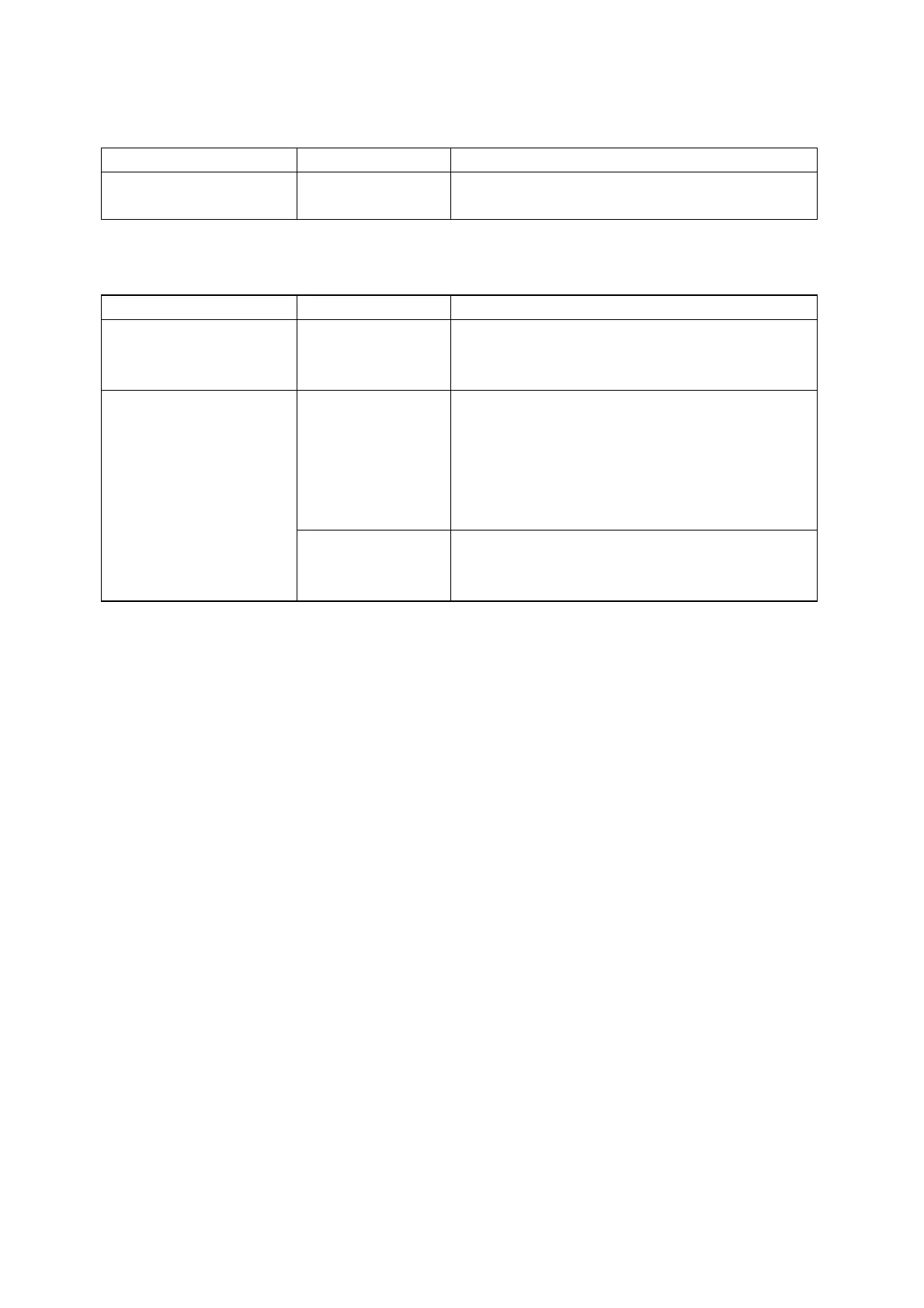Quickly cancel and delete recording.
Note: Enable “Long press Shutter Button to
cancel recording “ in Setting first.
You can also customize the Lens and Quick Button to start recording, switch shooting
modes and more. Go to Settings > Customize Button.
Utilizing the Touchscreen
When the camera is powered on, the touchscreen displays the camera's home page,
including details about the shooting mode, battery level, and storage capacity. You can
interact with the touchscreen through swiping or tapping to perform various actions:
• Tap the screen: Hide or show information displayed on the touchscreen.
• Swipe down from the top: Access the Shortcut Menu.
• Swipe horizontally (left to right or right to left) or vertically (up and down)
from the center: Adjust the shooting angle in 360 Mode.
• Swipe from the left side of the screen: Navigate to the album page.
• Swipe from the right side of the screen: Access shooting parameter settings.
• Swipe up from the bottom: Access additional shooting parameter settings.