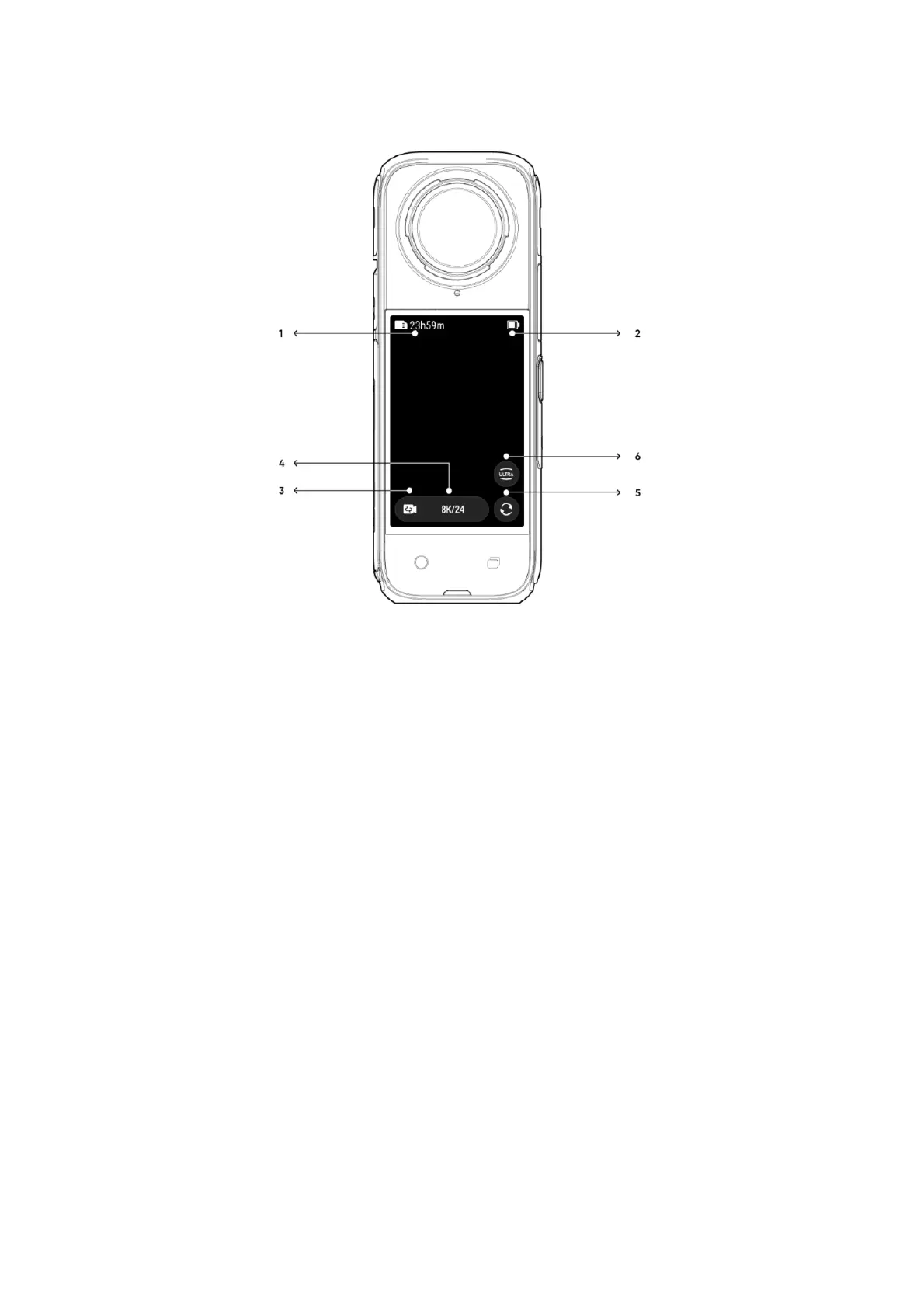11
Shortcut Menu
1. Storage: Indicates the remaining number of photos or the duration of video
footage that can be stored on the microSD card.
2. Battery Status: Displays the current battery level of X4.
3. Shooting Mode: Click the icon and swipe to select a different shooting mode.
4. Shooting Specifications: Displays the current shooting mode settings.
5. Switch Lens: Tap to switch between forward and selfie views. In 360 Mode, you
can also use it to return to the original recording position.
6. Field of View: Adjust the Field of View.