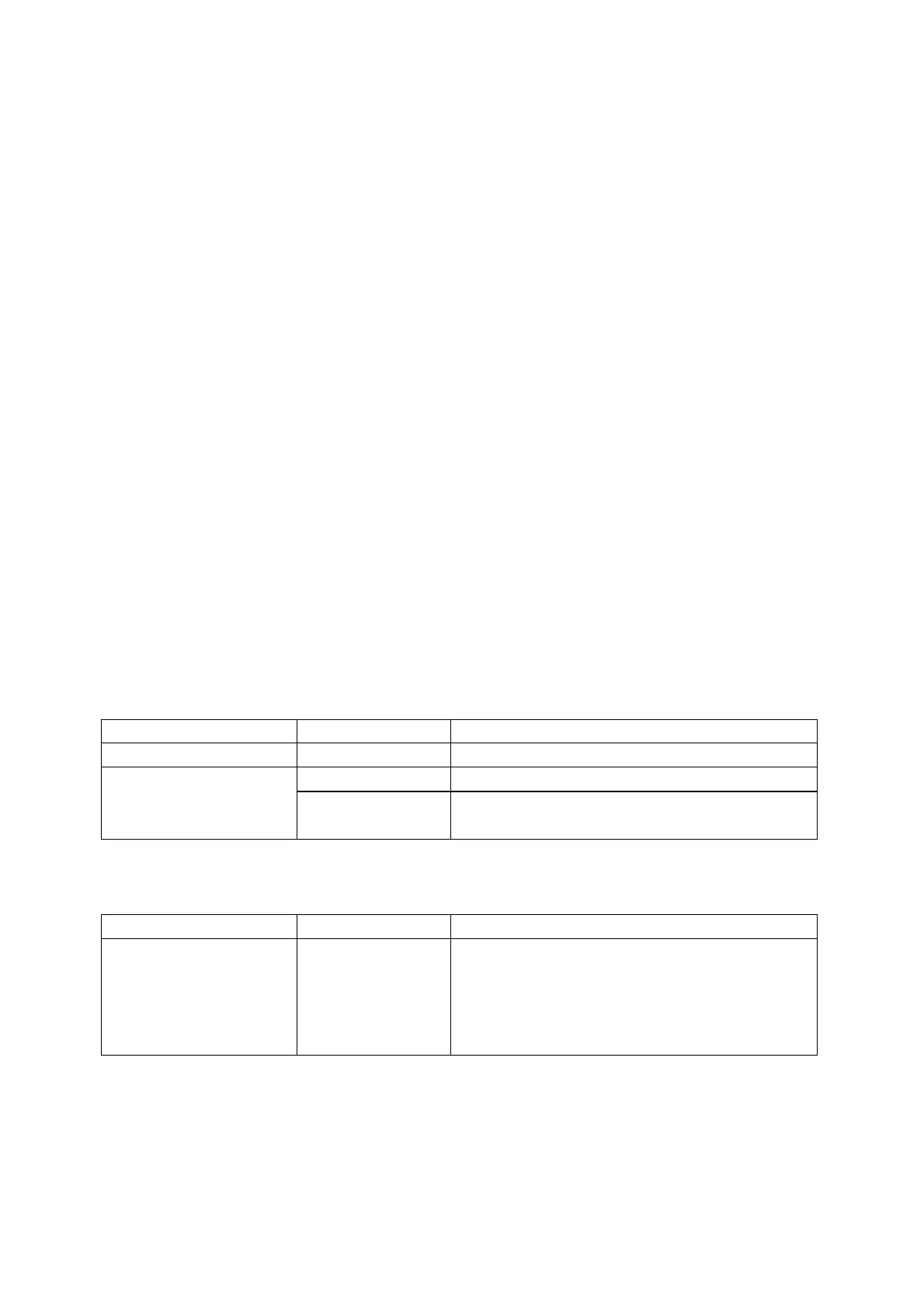9
Activation
Before using X4, it must be activated via the Insta360 app. Follow these steps:
• Download the Insta360 app or search "Insta360" in any major app store, or scan
the QR code on the box.
• Press the Power Button to turn on X4.
• Enable Wi-Fi and Bluetooth on your smartphone.
• Open the Insta360 app and tap the camera icon at the bottom of the page. Select
your device from the pop-up window, then follow on-screen instructions to
complete the connection. Your camera's default name is "X4 ******," with
****** being the last six digits of its serial number on the box. You'll need to
confirm the connection on the touchscreen the first time you connect to X4.
• After successfully connecting, follow on-screen instructions to activate your
camera. If a firmware update is available, the app will prompt you to update X4's
firmware. Follow on-screen prompts to complete the update.
Basic Use
Button Instructions
Power Button
Quickly access preset shooting modes and
parameters. Press again to switch between
different presets.
Cycle through to the last icon to add or
customize presets.