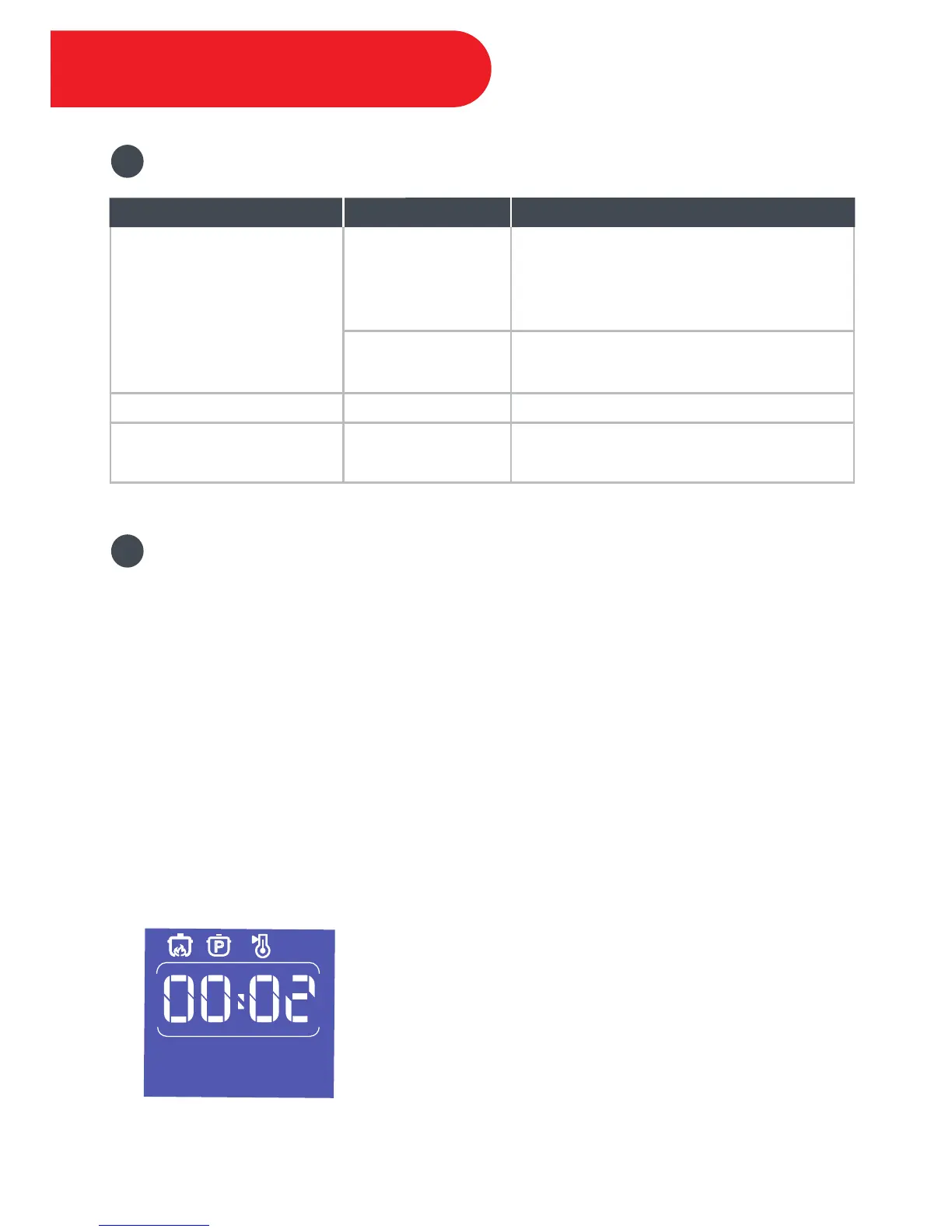Pressure Cooking
14
Change the cooking time
To do this .... Press this button...
Cooking Program
Key
Select between three preset cooking times,
Less, Normal and More by pressing the
cooking program key repeatedly
Followed by these steps...
+ / - Add/subtract time; press and hold for
faster changes (except for the Rice Cooking
Program)
Change the cooking pressure Pressure Level Select either High or Low
Set the delayed cooking time Delay Start + / - buttons to set the hours
Delay Start again
+ / - buttons to set the minutes
6
5
Optionally, personalize pressure cooking programs as follows:
displays On
using Delay Start, the Delay Start
seconds after selecting this program, the delayed cooking time count down
On for the
-
ing pressure is reached, the cooker enters the pressure cooking cycle and
enters the Keep Warm mode if the Auto Keep Warm function
is turned ON00:02
If Cancel is not pressed, the cooker will turn OFF