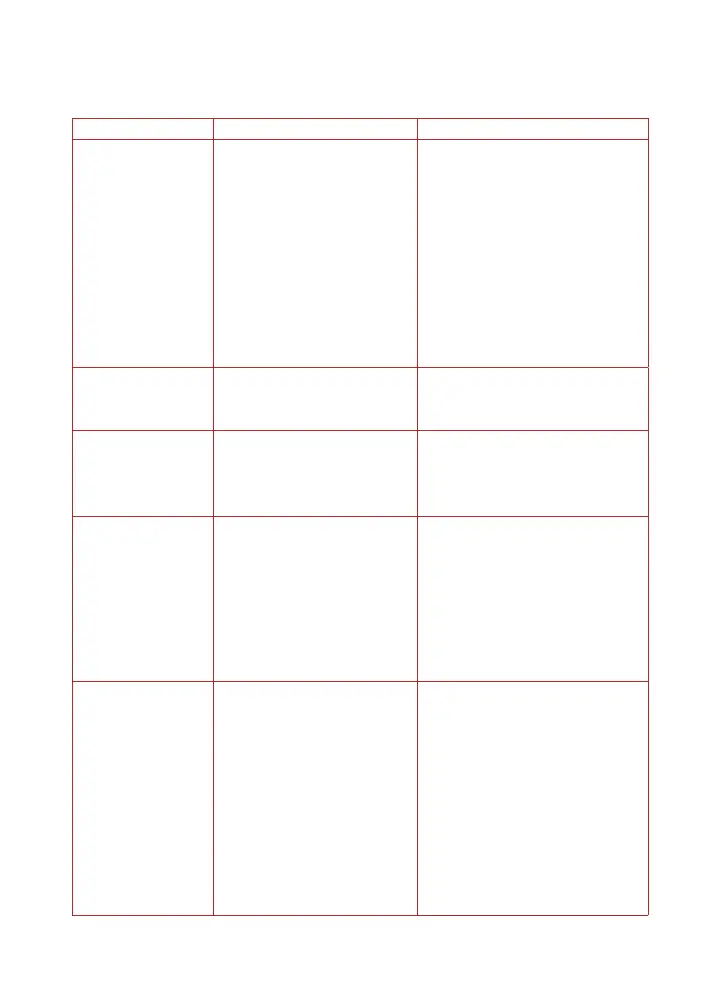14
User Manual
TROUBLESHOOTING
Problem Cause Solution
There is sediment/
grounds in
my coffee
• The grind of coffee may
be too fine for the
removable filter
• You forgot to place a
coffee filter into the brew
basket before brewing
• Using too many grounds
can cause the filter
holder to overflow
• Try using a slightly coarser
grind. Finely ground coffee
can clog the filter holder.
For best brewing results,
use a medium-grind coffee
• Either the permanent filter
or a paper filter must be in
place when brewing
• Once cooled, clean out the
filter holder and refill using
the appropriate amount of
coffee (1 scoop per cup)
Coffee is
too weak
• Coffee roast was too light
• Not enough ground
coffee added
• Use a darker roast
• Add additional coffee grounds
Coffee is
too strong
• Coffee roast was too dark
• Too many coffee grounds
• Coffee ground size may
be too fine
• Use a lighter roast
• Use fewer grounds
• Try a coarser grind size
The pot
overflowed during
brewing cycle
• The pot wasn’t empty
before brewing
• Water reservoir was filled
above the MAX line
• Make sure pot is empty
• Only add water to the MAX
line (1.8L)
NOTE: Do not add additional
water to the reservoir after
a brew or cleaning cycle has
already started
Brew cycle will
not start
• NOTE: As part of
the pre-infusion
process, the
brew will start,
pause briefly and
then continue.
• Coffee maker not
turned on
• There is no water in
the removable water
reservoir
• The glass pot is not
placed on the drip
tray correctly
• Ensure the unit is powered on
and the display is illuminated.
If there are no lights, the
machine is not getting power.
Try a different outlet
• Add enough cool water to the
water reservoir for the amount
of coffee you are brewing
• Make sure the pot is in place.
The brewer will not dispense
coffee if the pot is not in
place
