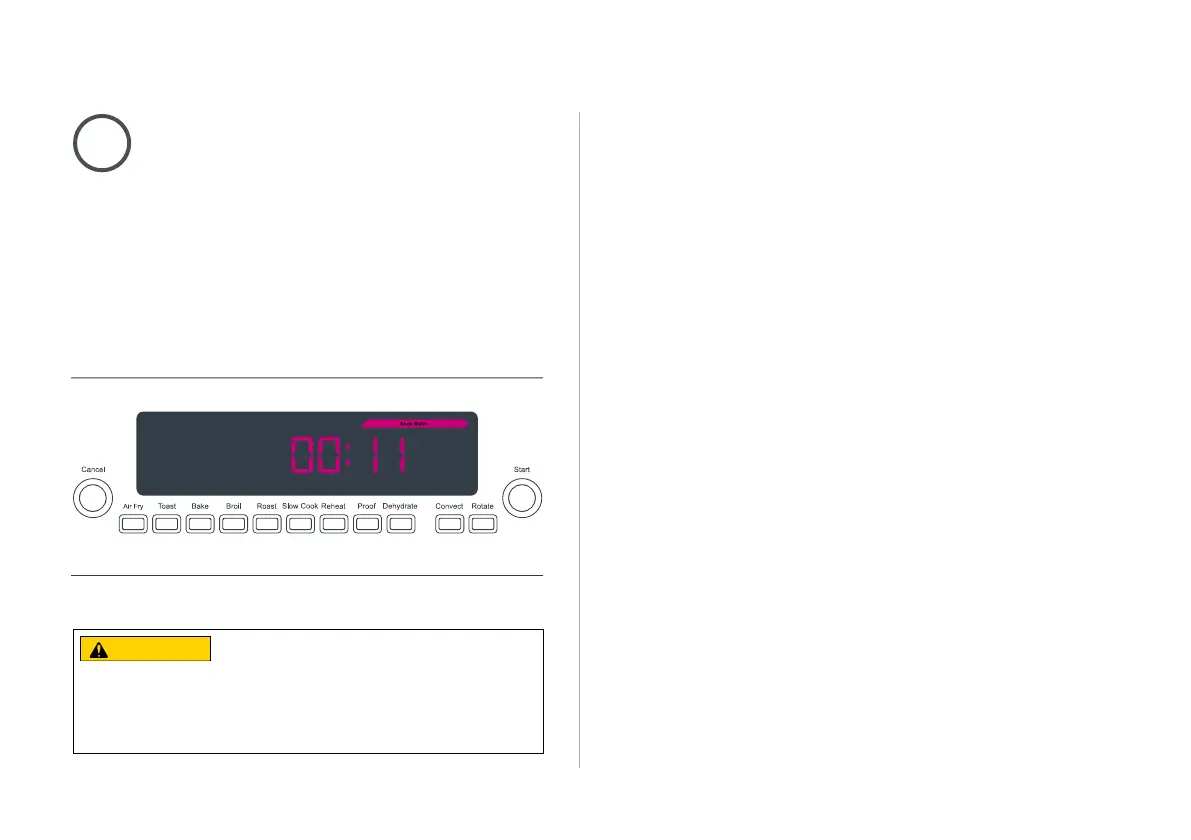11
Getting Started |
9
After cooking has completed, the
toaster oven indicates Keep Warm
and the timer will count up until the
oven has cooled to 180°F. Once
complete the display will change to
“End”. To cancel Keep Warm, open
the oven door at any time.
CAUTION
The oven is hot during and after cooking. Do not
touch hot surfaces. Always use Instant Pot
®
mini
mitts or oven mitts to remove cooking pans. Allow the oven to cool to
room temperature, then clean the accessories and cooking chamber.
Refer to “Care & Cleaning” in the included Safety, Maintenance &
Warranty booklet. Failure to do so may result in burns or other injury.
For further operation instructions, refer to the full
User Manual online at instantappliances.com.