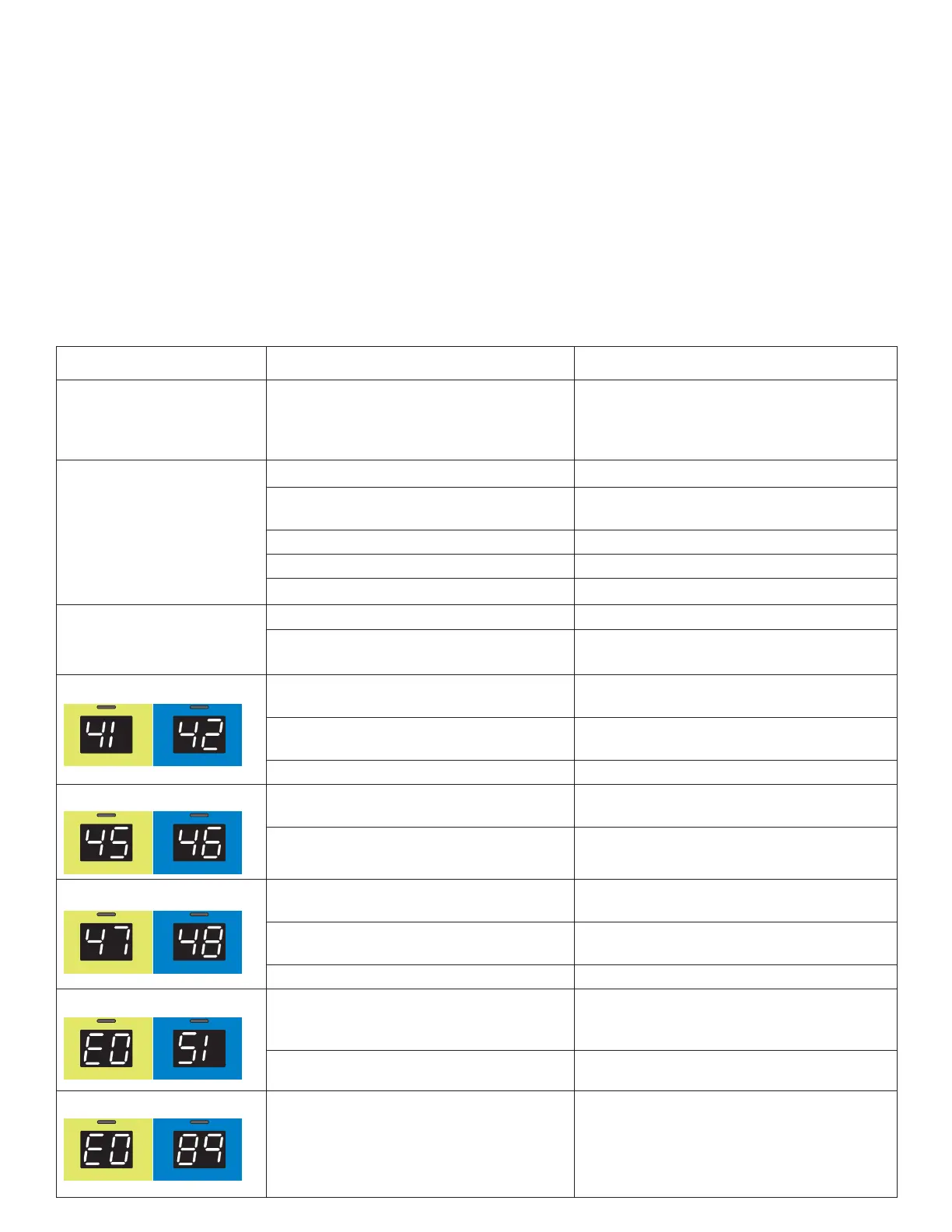EN - ENGLISH
14
Error Messages Possible Causes Solutions
Apparent low output or failure
of the HF surgical equipment
to function correctly at the
normal operating seings.
Faulty application of the neutral electrode or
poor contact in its connections.
Application of the neutral electrode and its
connections should be checked before selecting a
higher output power.
Visual elements on the front
are dark; device does not
function.
Power cord not plugged into the outlet. Plug power cord into the outlet.
Power cord is not fully connected to Generator. Assure that the power cord is completely plugged
into both the device and the outlet.
Device is not turned ON. Switch ON the device.
Defective fuse. Device defect; service required.
Defective internal power supply. Device defect; service required.
Visual elements on the front
work normally; no RF output
power.
Defective accessory. Replace the accessory.
Defective device. Turn the device OFF and ON again. If any error message
is displayed, contact your Integra sales representative.
Err 41, Err 42 Monopolar hand piece switch activated before
the self-test was complete.
Release the finger switch.
Defective instrument or connection cord.
Disconnect the hand piece and turn the device OFF
and ON.
Defective device. Contact your Integra sales representative.
Err 45, Err 46
Defective instrument or connection cord.
Disconnect the hand piece and turn the device OFF
and ON.
Defective device. Contact your Integra sales representative.
Err 47, Err 48 Activation of the Foot Pedal before the self-test
was complete.
Release the Foot Pedal.
Short circuit in the Foot Pedal or its connection
cable.
Disconnect the Foot Pedal and turn the device OFF
and ON.
Defective device. Contact your Integra sales representative.
Err 51 Operator panel buon was activated before the
self-test was completed.
Turn the device OFF and ON again. If any error
message is displayed, contact your Integra sales
representative.
Defective device. Contact your Integra sales representative.
Err 89 Overheating caused by continuous RF activation
for an extended time outside the specification.
Turn OFF the Generator and let it cool down for
a few minutes before turning it ON again. If the
error is still displayed, contact your Integra sales
representative.
The Generator conducts extensive functional tests during the power-on self-test. All safety-related functions are also checked continuously
during operation. In case of errors, the RF energy output is stopped and the error is indicated by an error message.
Table 1 below describes an example of an error diagnosis, possible cause, and solutions.
The messages where resolution by the user is possible are listed in the Possible Solutions column.
Note: Aer an error message is displayed, the device can only be reset by turning it off and back on again.
Note: Contact your Integra sales representative if a displayed message is not described below.
Table 1 — Error Diagnosis
ERROR DIAGNOSIS/TROUBLESHOOTING
COAGCUT
COAGCUT
COAGCUT
COAGCUT
CUT
COAG
