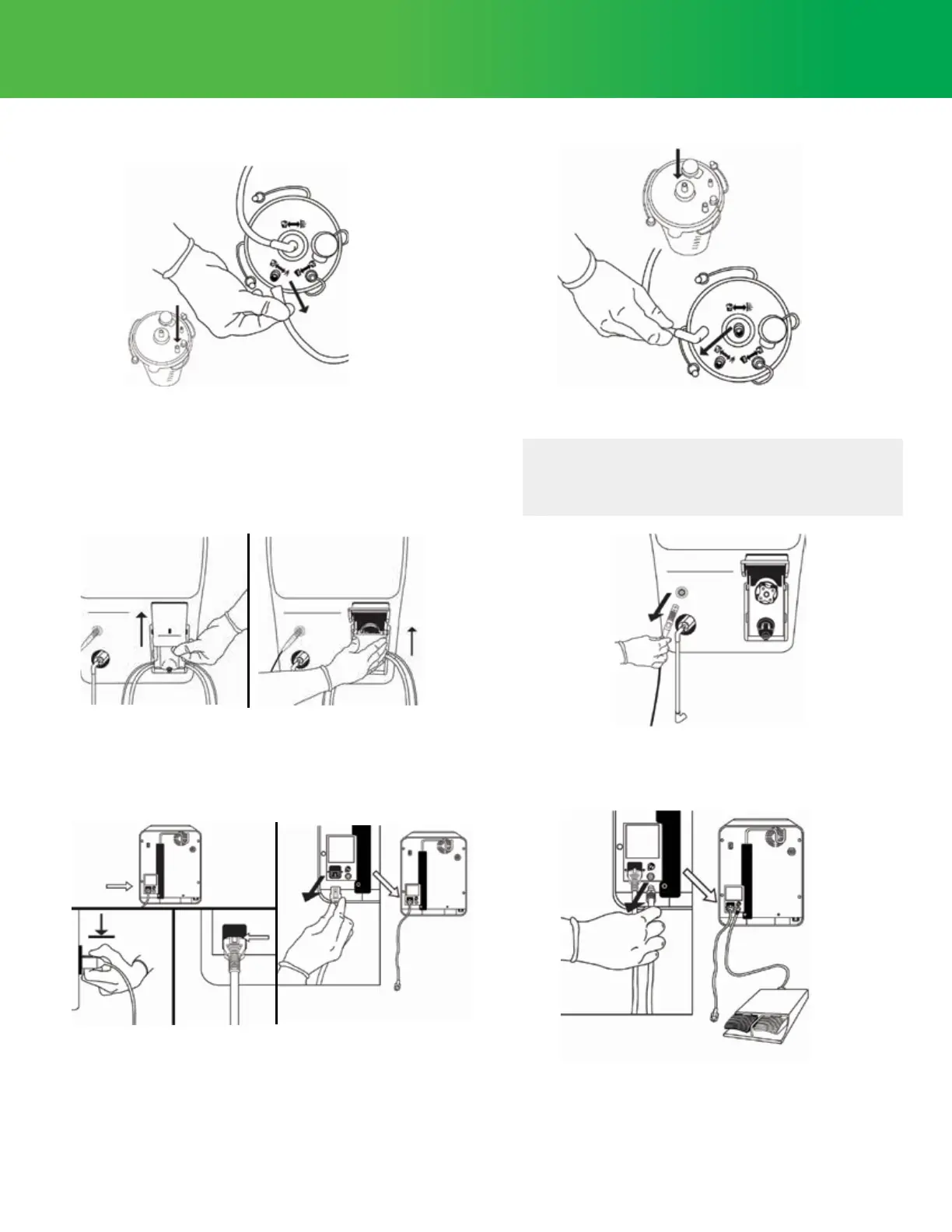4
Disassembling the Console
2. Disconnect the contamination guard tubing
from the vacuum port of the canister.
3. Open cartridge door, if necessary press the pinch valve
buon, and remove the cartridge from the console by
sliding it up.
4. Detach the handpiece cable from the console by
gently pulling on the handpiece cable connector in
the handpiece port on the front of the console.
5. Unplug the power cord from the wall receptacle
and the console.
6. Disconnect the footswitch cable connector from
the back of the console.
7. Discard the used/contaminated items in compliance with hospital policy for contaminated waste.
Please reference the table “CUSA® Clarity Items to Keep and Discard Aer a Surgical Procedure” on page 2.
1. Detach the aspiration tubing from the patient port on the
canister.
NOTE
The contamination guard should not be removed
from the console unless it is time to replace it
(every six months or when the color changes).
