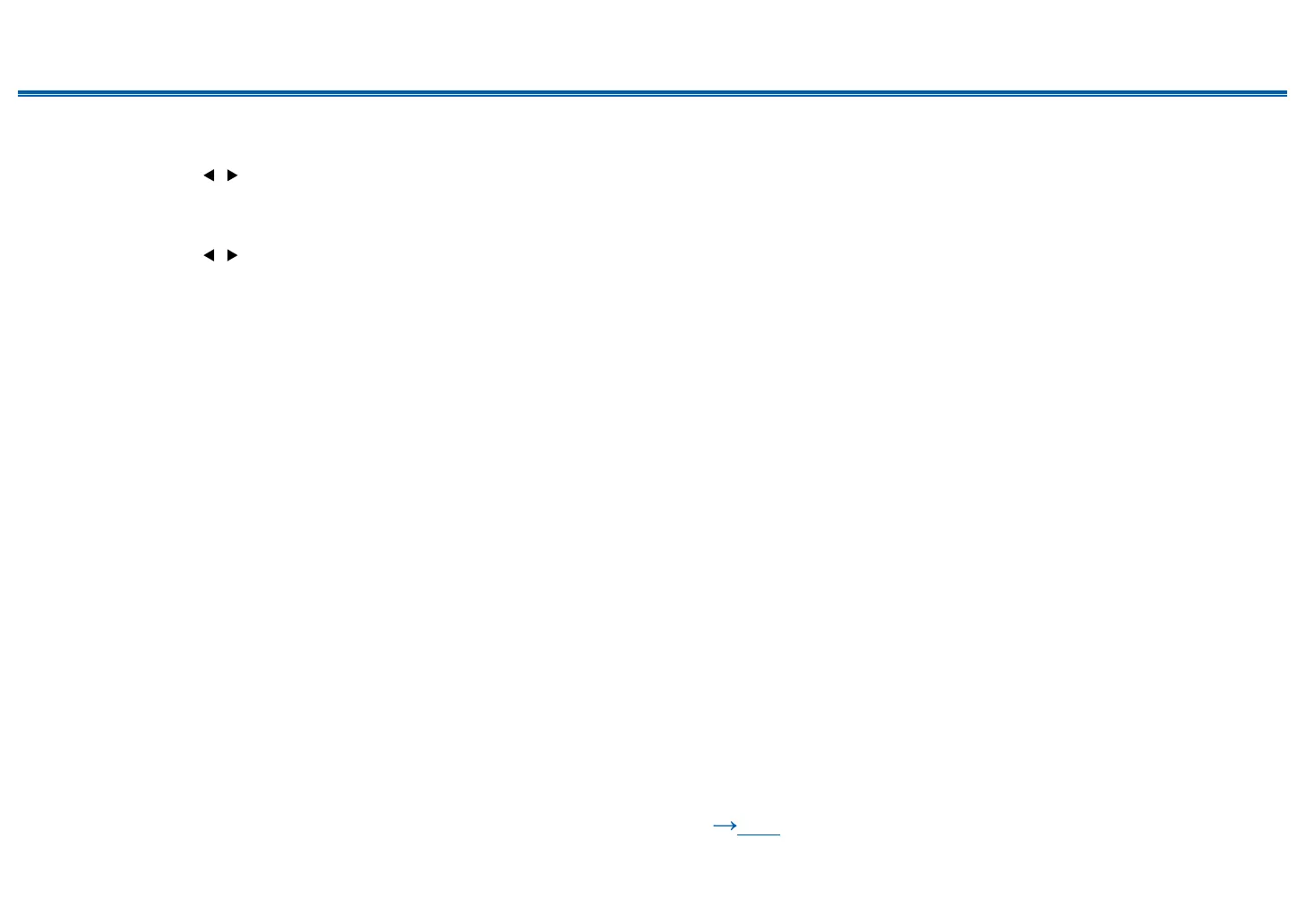82
Front Panel≫ Rear Panel≫ Remote≫
Contents
≫
Connections
≫
Playback
≫
Setup
≫
Selecting a Preset Radio Station
1. Press Tuner.
2. Press the cursors / to select a preset number.
Deleting a Preset Radio Station
1. Press Tuner.
2. Press the cursors / to select the preset number to delete.
3. After pressing Memory, press Clear while the preset number is blinking,
and delete the preset number. When deleted, the number on the display
disappears.
❏ Using RDS (Australian and Asian models)
( p81)