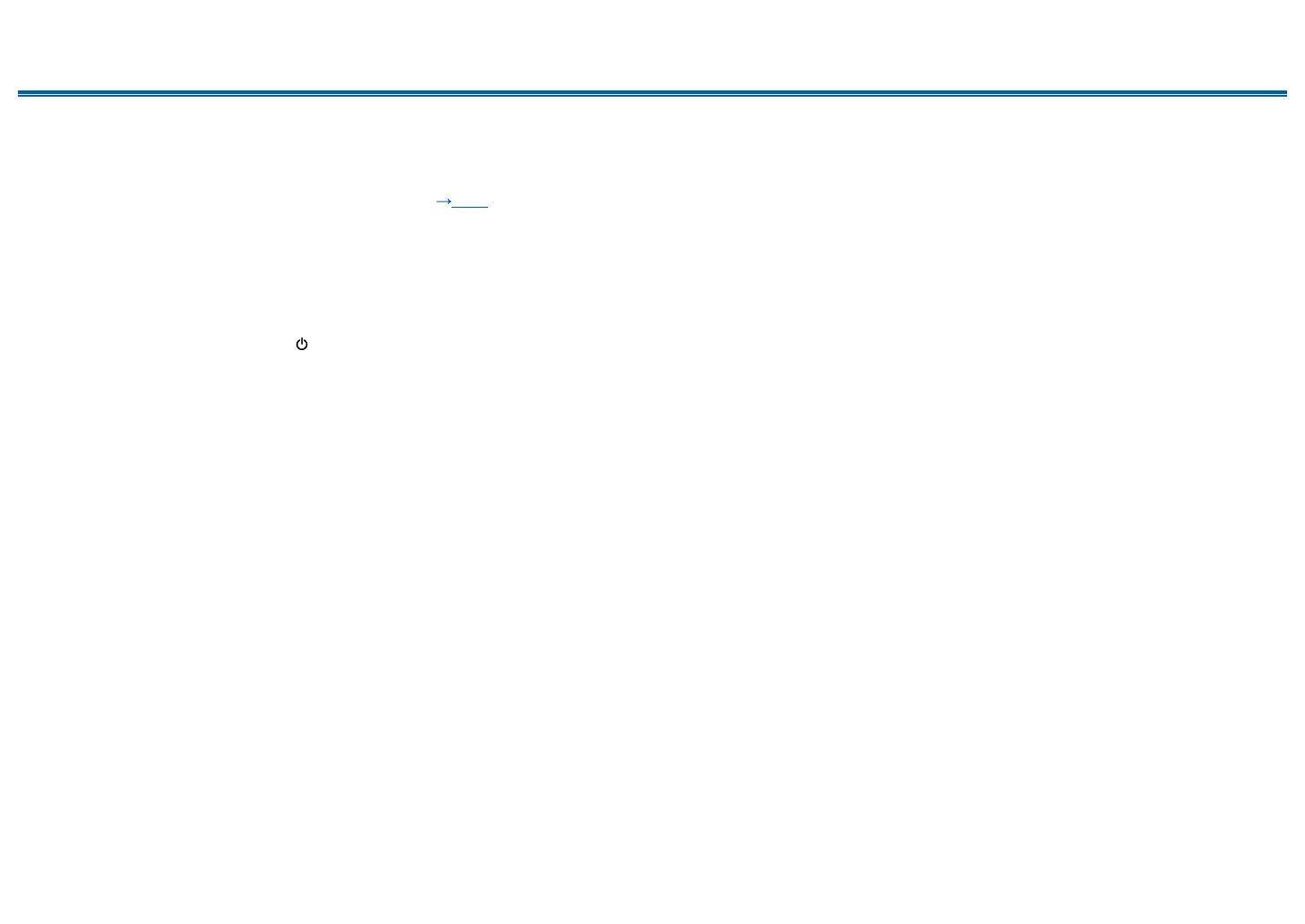88
Front Panel≫ Rear Panel≫ Remote≫
Contents
≫
Connections
≫
Playback
≫
Setup
≫
component is connected to this unit with an HDMI cable, digital coaxial cable
or digital optical cable, change the audio output of the AV component to the
PCM output.
• When video and audio via HDMI input are output to ZONE 2, set "1. Input/
Output Assign" - "TV Out / OSD" - "Zone2 HDMI" ( p107) to "Use" on the
Setup menu.
• For ZONE 3 output, audio from externally connected AV components can be
output only when it is an analog audio signal.
• DSD and Dolby TrueHD audio signals cannot be output to ZONE 2/ZONE 3
when selected with the "NET" input selector.
• If ZONE 2/ZONE 3 is on, power consumption during standby will increase.
To set the function to o: Press while the remote controller is in the ZONE
control mode. Alternatively, press the O button on the main unit.