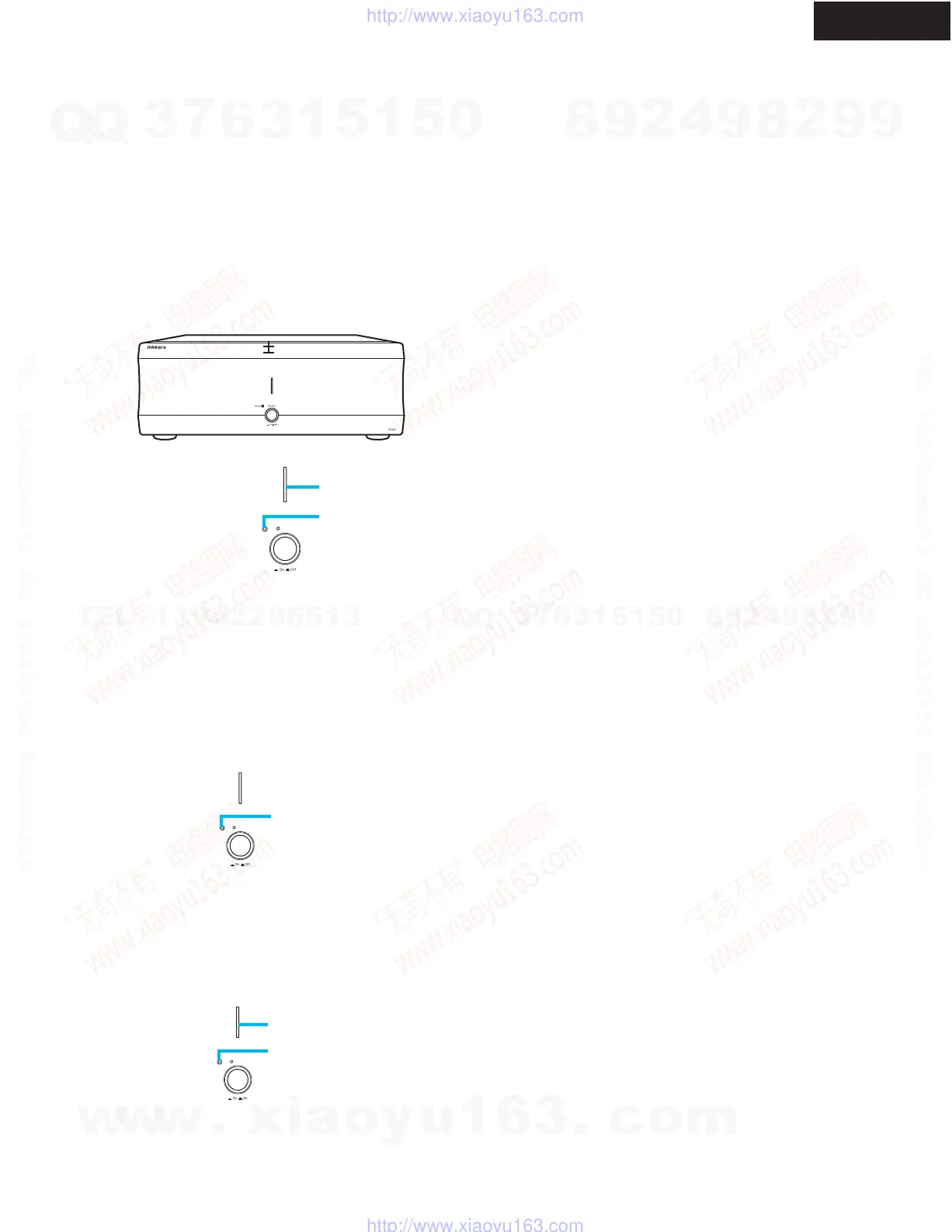DTA-9.4
Power
Standby
Power
Standby
Power
Standby
OPERATION CHECK-1
CHECK THE DC POWER SUPPLY CURRENT DETECTION
Notes
No load and No signal input.
How to check?
1. Remove the top cover.
2. Connect the power supply card to a wall outlet.
4. Power On the unit.
5. Short-circuit the both ends of P161 on NAPS-7789. An object should be in the following states.
Lights
Blinks
Lights
Blinks
How to check?
2. Connect the power supply card to a wall outlet.
4. Power On the unit.
5. Immediately after power switch On.
4. About 1 second after turning On a power supply.
5. About 10 seconds after turning On a power supply.
Check
Blinks stop
Check
Check
RL501 and RL502 Relays ON.
Check
RL701 Relays ON.
CHECK THE RELAYS AND INDICATORS
w
w
w
.
x
i
a
o
y
u
1
6
3
.
c
o
m
Q
Q
3
7
6
3
1
5
1
5
0
9
9
2
8
9
4
2
9
8
T
E
L
1
3
9
4
2
2
9
6
5
1
3
9
9
2
8
9
4
2
9
8
0
5
1
5
1
3
6
7
3
Q
Q
TEL 13942296513 QQ 376315150 892498299
TEL 13942296513 QQ 376315150 892498299
http://www.xiaoyu163.com
http://www.xiaoyu163.com
