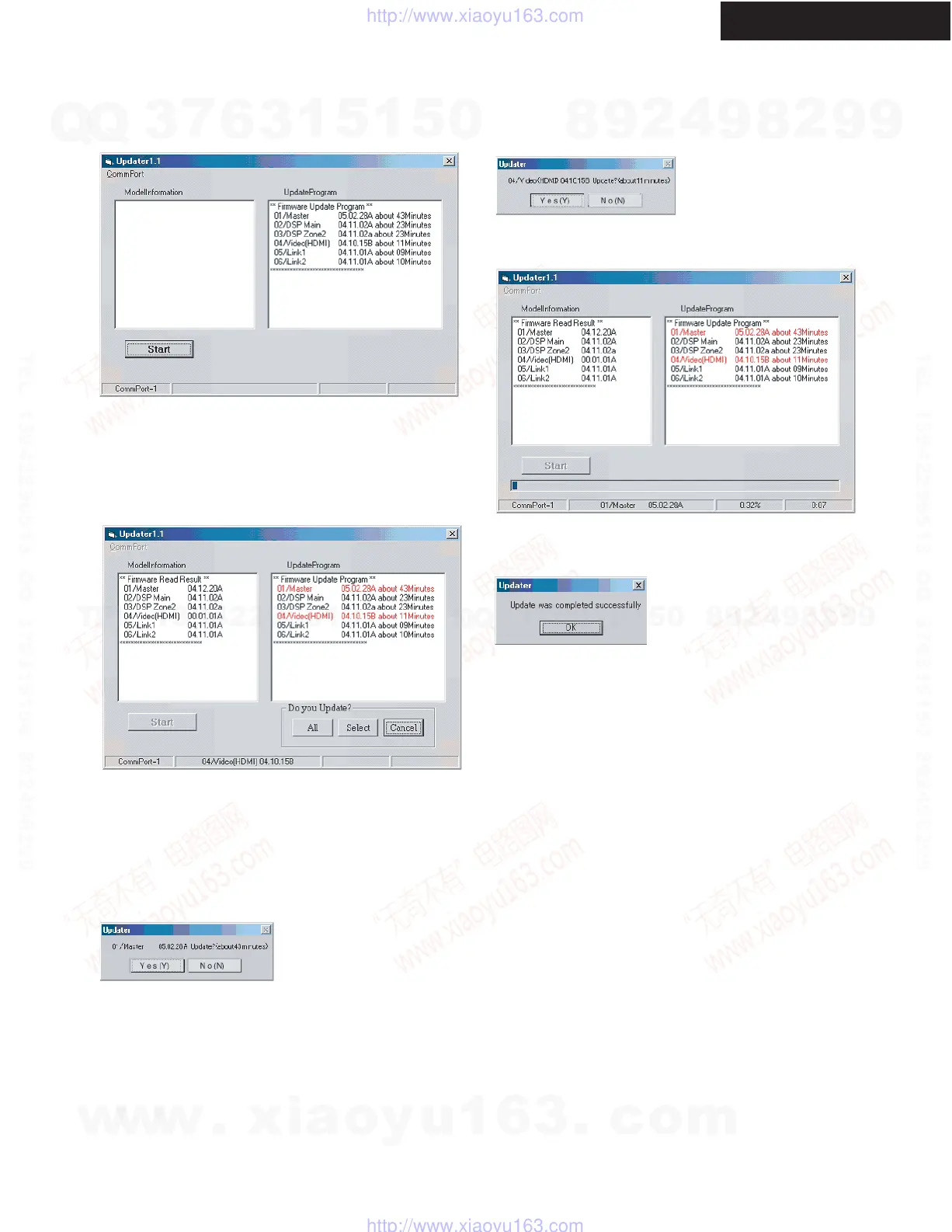DTR-10.5/RDC-7.1
How to Use Updater
1. Connect your unit and PC with RS-232C cable, turn on
the unit, and start "Updater".
The right box shows each latest version of firmware that can
be loaded with this Updater.
From the left, Number/ IC's Purpose, Firmware Version,
Estimated amount of time to update.
2. Click "Start" and see which versions of firmware your unit
currently has in the left box.
Red-letter programs are newer than the existing ones.
Click "All" to update all the updatable programs.
Click "Select" to select any programs to be updated.
Click "Cancel" to stop update.
3. When "Select" is clicked,
For each of the updatable programs, you can decide
whether update is performed or not.
Click "Yes(Y)" to update it now, and the update will be started.
4. After completing update or skipping update by clicking "No(N)",
decide whether another one should be updated now or not.
--Updating--
5. After all the necessary works have completed properly,
Click "OK" to return your set to Standby.
w
w
w
.
x
i
a
o
y
u
1
6
3
.
c
o
m
Q
Q
3
7
6
3
1
5
1
5
0
9
9
2
8
9
4
2
9
8
T
E
L
1
3
9
4
2
2
9
6
5
1
3
9
9
2
8
9
4
2
9
8
0
5
1
5
1
3
6
7
3
Q
Q
TEL 13942296513 QQ 376315150 892498299
TEL 13942296513 QQ 376315150 892498299
http://www.xiaoyu163.com
http://www.xiaoyu163.com
