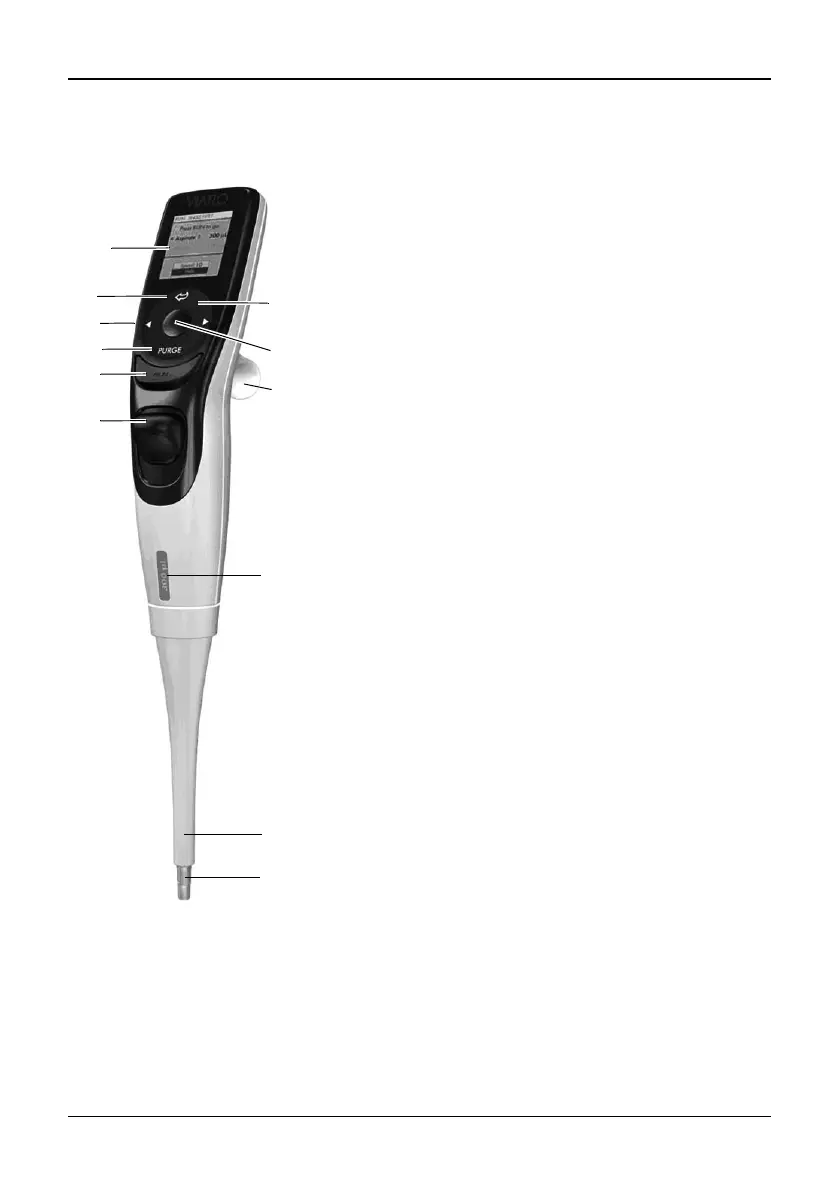VIAFLO Pipettes – Operating instructions V05 Description of the device
10 INTEGRA Biosciences AG
2.3 Overview of the VIAFLO Electronic Pipettes
2.3.1 VIAFLO pipette parts
1 Display
2 Back button, to navigate backward
3 Touch wheel, spin to scroll and move the cursor
4 OK button, to make a selection
5 Left and right arrow buttons, for selections
6 Purge button, to empty tips
7 Run key, to start operations
8 Tip ejector
9 Finger hook, facilitates easy operation
10 Volume indicator label, color matches GripTip rack
insert.
11 Ejector sleeve
12 Tri-lobe tip interface
