
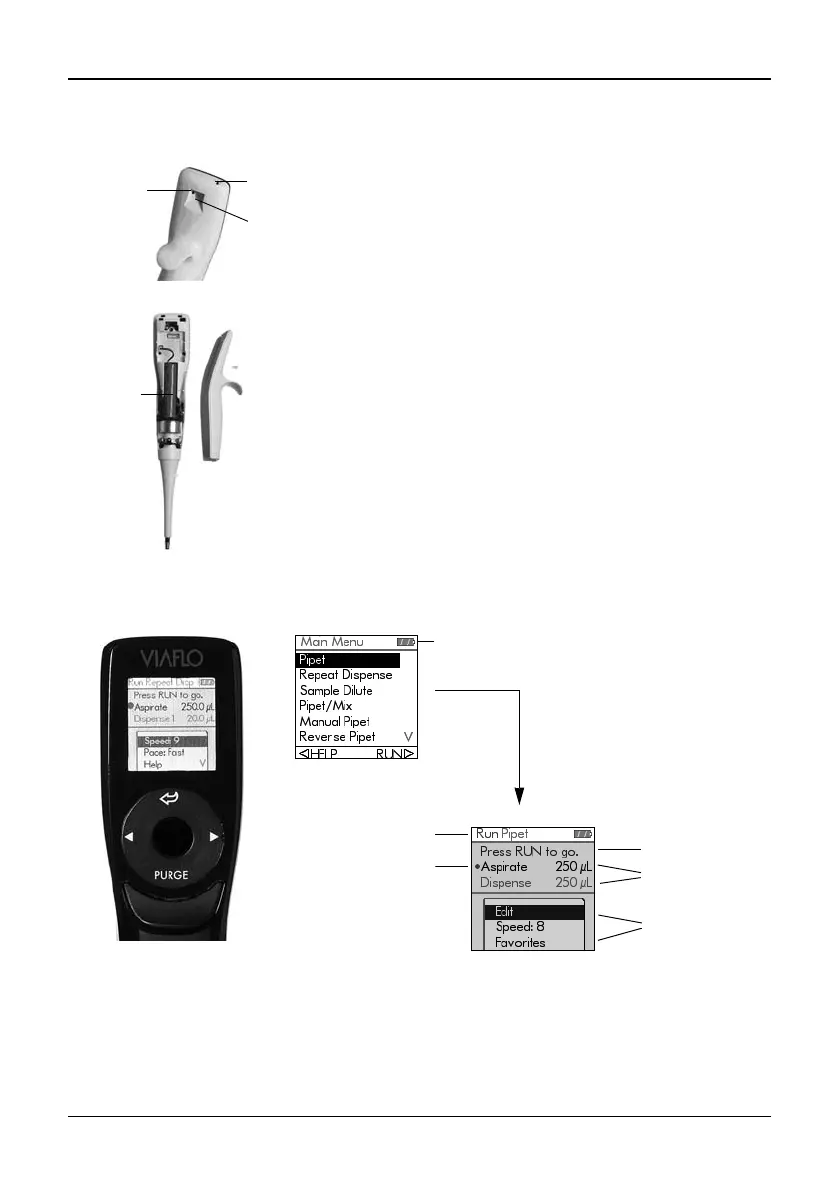 Loading...
Loading...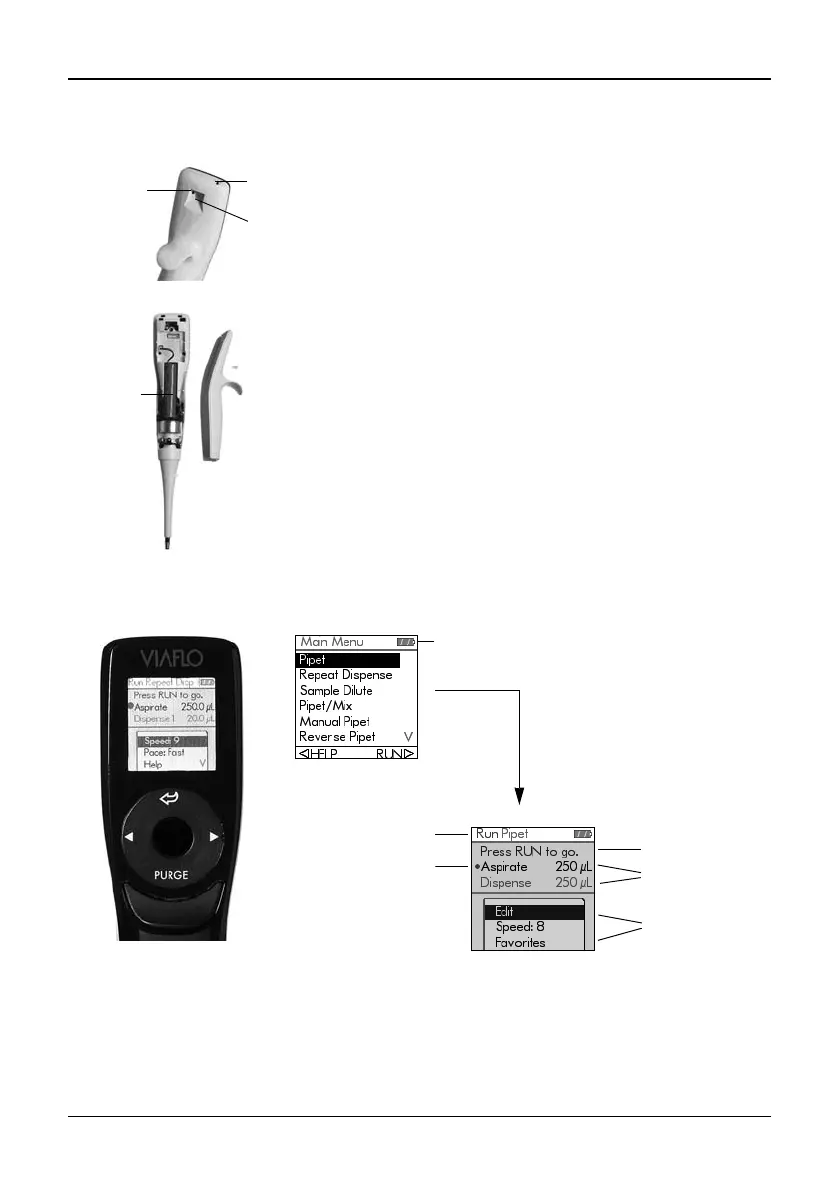
Do you have a question about the Integra VIAFLO Series and is the answer not in the manual?
| Pipetting Channels | 8, 12, 16 |
|---|---|
| Volume Range | 0.5 µl - 1250 µl |
| Pipetting Modes | Dilution |
| Connectivity | USB |
| Power Supply | AC adapter |
| Applications | PCR, ELISA |
| Accuracy | ≤ 1% |