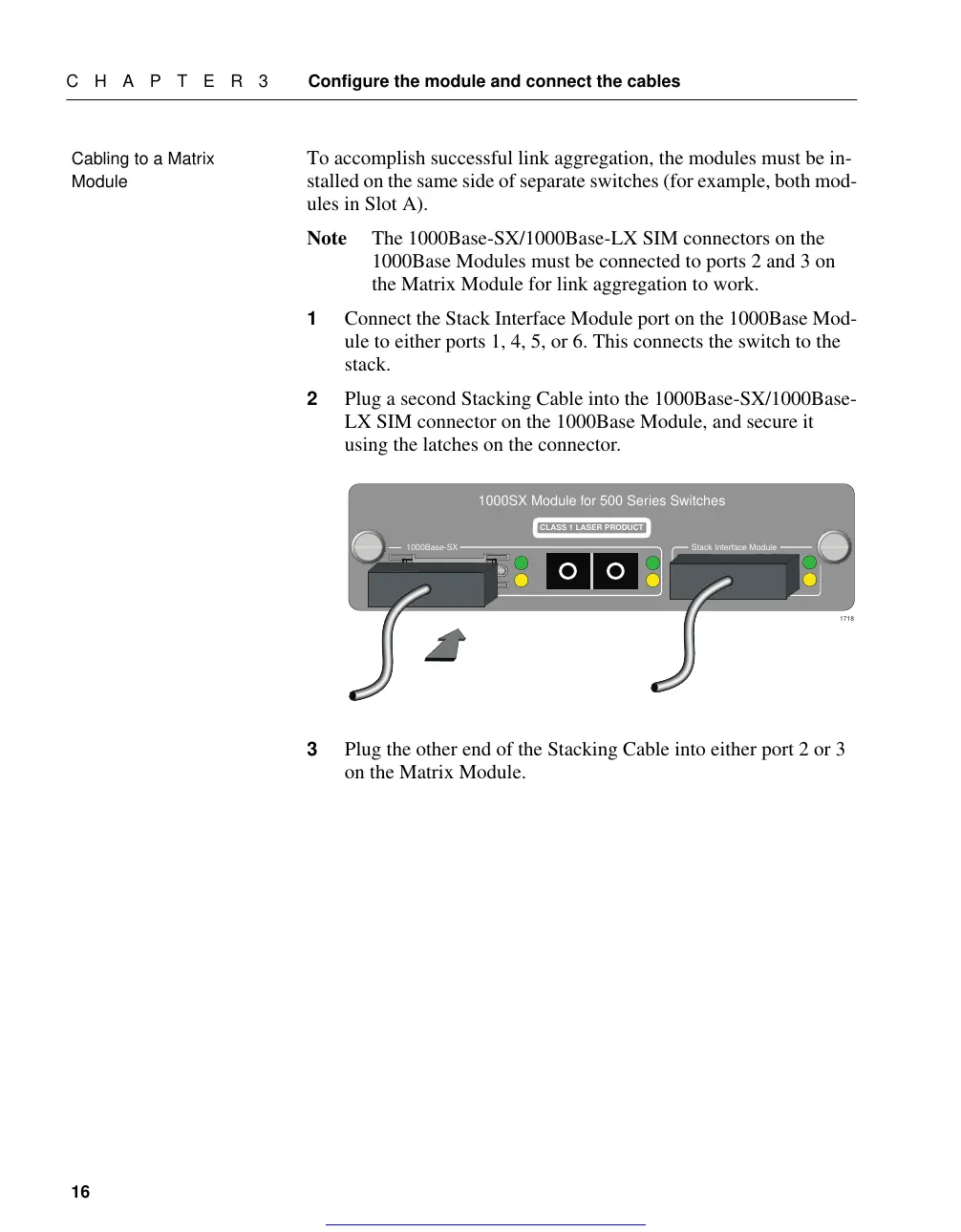GB2.book : GB203 16 Tue Oct 27 13:01:06 1998
C H A P T E R 3 Configure the module and connect the cables
16
Cabling to a Matrix
Module
To accomplish successful link aggregation, the modules must be in-
stalled on the same side of separate switches (for example, both mod-
ules in Slot A).
Note The 1000Base-SX/1000Base-LX SIM connectors on the
1000Base Modules must be connected to ports 2 and 3 on
the Matrix Module for link aggregation to work.
1 Connect the Stack Interface Module port on the 1000Base Mod-
ule to either ports 1, 4, 5, or 6. This connects the switch to the
stack.
2 Plug a second Stacking Cable into the 1000Base-SX/1000Base-
LX SIM connector on the 1000Base Module, and secure it
using the latches on the connector.
3 Plug the other end of the Stacking Cable into either port 2 or 3
on the Matrix Module.
1000Base-SX
Stack Interface Module
CLASS 1 LASER PRODUCT
1000SX Module for 500 Series Switches
1718
Get other manuals https://www.bkmanuals.com