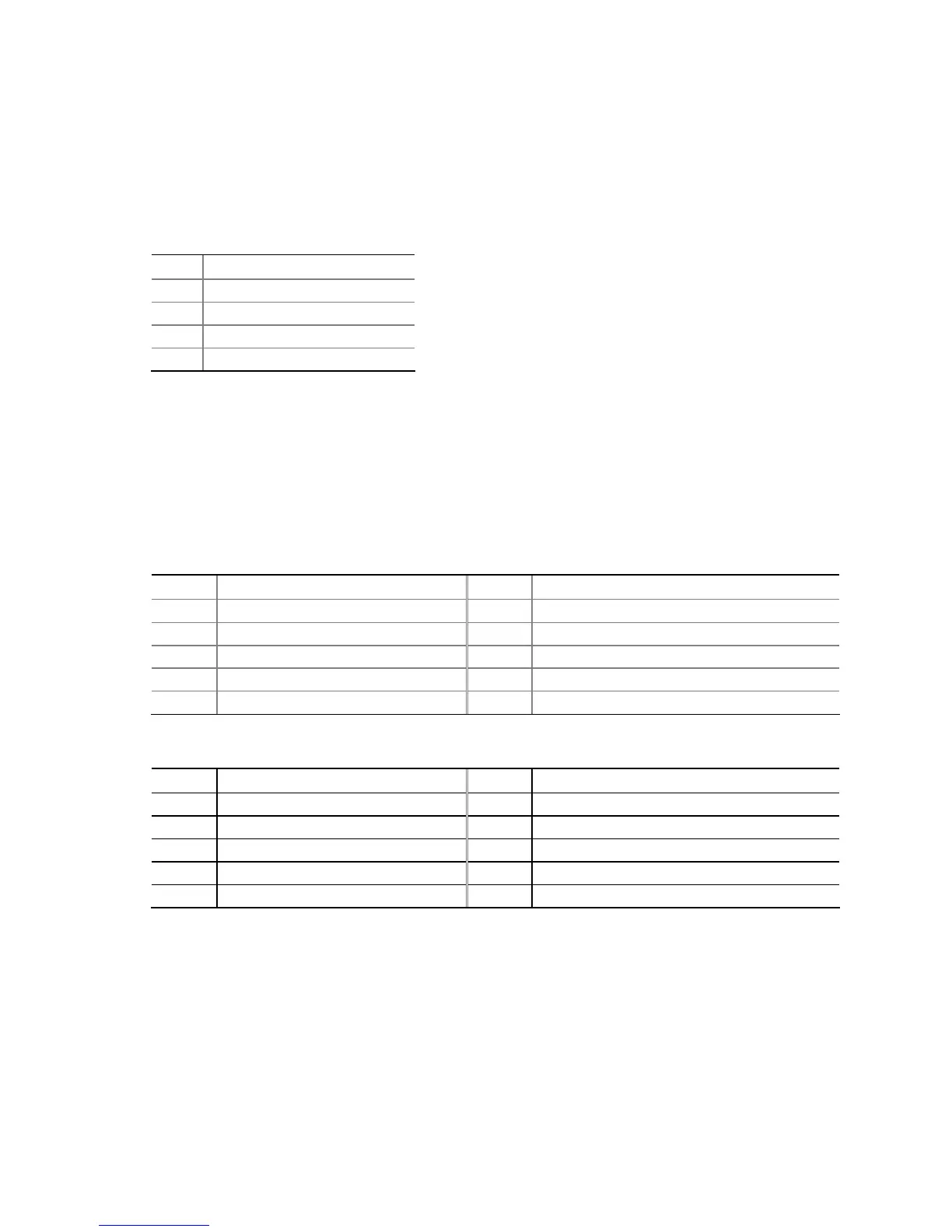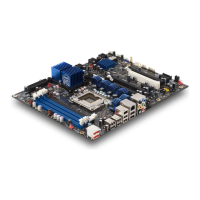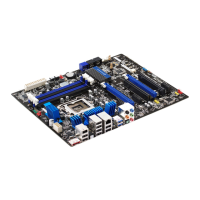Installing and Replacing Desktop Board Components
47
S/PDIF Header
Figure 22, A shows the location of the S/PDIF header. Table 5 shows the pin
assignments and signal names for the S/PDIF header.
Table 5. S/PDIF Connector Signal Names
Pin Signal Name
1 Ground
2 S/PDIF Out
3 Key (no pin)
4 +5 VDC
Front Panel HD Audio Header
The front panel audio header shown in Figure 22, B supports both Intel High Definition
(HD) Audio and AC ’97 Audio.
Table 6 shows the pin assignments and signal names for
HD Audio and Table 7 shows
the pin assignments and signal names for AC ’97 Audio.
Table 6. Front Panel Audio Signal Names for Intel HD Audio
Pin Signal Name Pin Signal Name
1 PORT 1L (Microphone) 2 GND
3 PORT 1R (Microphone) 4 PRESENCE#
5 PORT 2R (Headphone) 6 SENSE1_RETURN
7 SENSE_SEND 8 KEY (no pin)
9 PORT 2L (Headphone) 10 SENSE2_RETURN
Table 7. Front Panel Audio Header Signal Names for AC ’97 Audio
Pin Signal Name Pin Signal Name
1 MIC 2 AUD_GND
3 MIC_BIAS 4 AUD_GND
5 FP_OUT_R 6 FP_RETURN_R
7 AUD_5V 8 KEY (no pin)
9 FP_OUT_L 10 FP_RETURN_L
