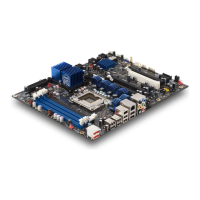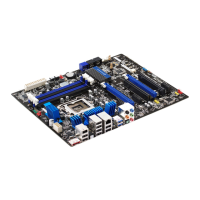Do you have a question about the Intel BOXD525MW and is the answer not in the manual?
Specifies the target audience and intended applications for the product guide.
Outlines the guide's structure and explains symbols and notes used.
Details the physical layout and major components of the motherboard.
Information on the Intel Atom processor and DDR3 SO-DIMM support.
Features of the integrated graphics and Intel NM10 Express Chipset.
Lists supported operating systems and onboard audio features.
Details on legacy ports, LAN subsystem, and USB 2.0 support.
Information on SATA connectors and expansion slots.
Covers BIOS features, ACPI, power management, and RTC.
Explains sleep states and the coin-cell battery's function.
A table identifying board components by label.
In-depth look at processor cooling and system memory requirements.
Technical specifications of the graphics subsystem and chipset.
Supported OS and details of the onboard audio.
Table detailing audio jack support and notes on audio output.
Functionality of legacy ports and the Gigabit Ethernet controller.
Information on USB 2.0 ports and SATA connections.
Details on PCI and PCI Express Mini Card slots.
Explains BIOS capabilities, auto-configuration, and security passwords.
How to set and manage supervisor and user passwords.
How power management is implemented via ACPI.
Details on fan headers and power indicators.
Enables fast system resume from sleep states.
Explains LAN, USB, PS/2, and serial port wake-up features.
Role of the coin-cell battery and the RTC.
Essential safety guidelines and precautions before installation.
Steps for installing I/O shield, board, memory, and drives.
Warnings about airflow and temperature for component longevity.
Specific warnings about sharp pins, edges, and Electrostatic Discharge (ESD).
Guidelines on power supply loading and regulatory adherence.
Procedure for installing the I/O shield.
Steps for physically installing/removing the motherboard.
Detailed steps for installing DDR3 SO-DIMM modules.
Procedure for connecting SATA data cables.
Steps for installing a full-size Mini Card wireless LAN.
Steps for installing a half-size Mini Card wireless LAN.
Procedure for connecting the USB SSD to the board.
Diagram of internal headers and front panel connectors.
Pin assignments for the wireless activity LED header.
Pin assignments for Intel HD and AC '97 audio headers.
Pin assignments for the S/PDIF output header.
Pin assignments for the serial port header (COM1).
Pin assignments for front panel USB headers.
Pin assignments for the main front panel header.
Pin assignments for the wireless activity LED header.
How to connect the chassis fan to the header.
Instructions for connecting main and CPU power supply cables.
Location and purpose of the BIOS configuration jumper block.
Step-by-step guide to clearing BIOS passwords using the jumper.
Instructions and precautions for replacing the coin-cell battery.
Detailed steps for removing the coin-cell battery.
Procedure for updating BIOS using the Windows-based Express utility.
How to get BIOS update files from Intel's website.
Procedure for updating BIOS using the Iflash utility via USB.
Information on acceptable drives/media types for BIOS recovery.
Interpretation of audible beep codes for status and errors.
Meaning of LED blink patterns during POST.
Common error messages displayed on the monitor during POST.
Lists safety standards the board complies with.
Safety warnings regarding battery replacement and labeling.
Statement confirming compliance with EU directives.
Information on product ecology and Intel's recycling program.
Table detailing hazardous substances in the motherboard assembly.
Lists EMC regulations and FCC declaration details.
Statement of compliance with FCC Part 15 rules.
Statements for Canadian and Japanese regulatory compliance.
Korea Class B statement and advice on ensuring EMC compliance.
Lists regulatory compliance marks for the board.
Certification requirements for chassis and components.
Details ENERGY STAR and other energy efficiency requirements.
| Brand | Intel |
|---|---|
| Model | BOXD525MW |
| Category | Motherboard |
| Language | English |