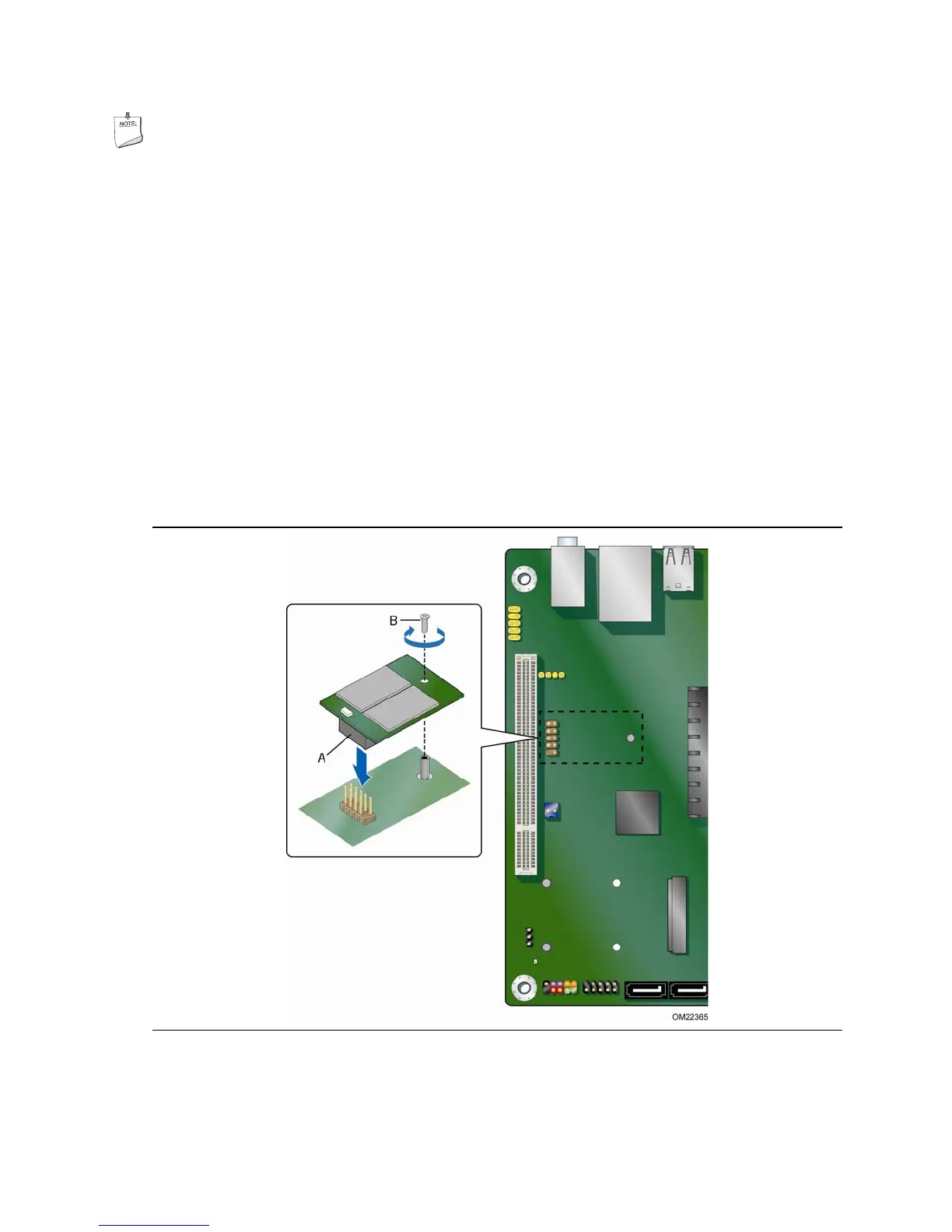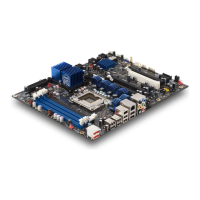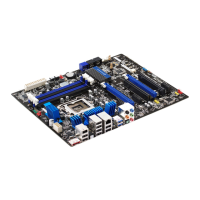Intel Desktop Board D525MW Product Guide
32
NOTE
External antennas can be connected through the I/O shield by removing one or both of
the cut-outs on the I/O shield.
Installing an Intel
®
Z-U130 USB Solid-State
Drive or Compatible Device
An Intel Z-U130 USB Solid-State Drive or compatible device can be installed on the
Desktop Board by using the onboard USB 2.0 header indicated in Figure 1, T. This
header provides support for the solid state
drive.
To install an Intel Z-U130 USB Solid-State Drive or compatible device on the Desktop
Board, follow these steps:
1. Observe the precautions in "Before You Begin" on page 23.
2. Ali
gn the connector (Figure 11, A) on the bottom of the solid state drive with the
USB 2.
0 header on the Desktop Board. The connectors are keyed and will mate
correctly when the solid state drive is oriented as shown in Figure 11.
3. Secure the
solid state drive to the
board with the provided screw (Figure 11, B).
Figure 11. Installing an Intel Z-U130 USB Solid-State Drive
(or Compatible Device)