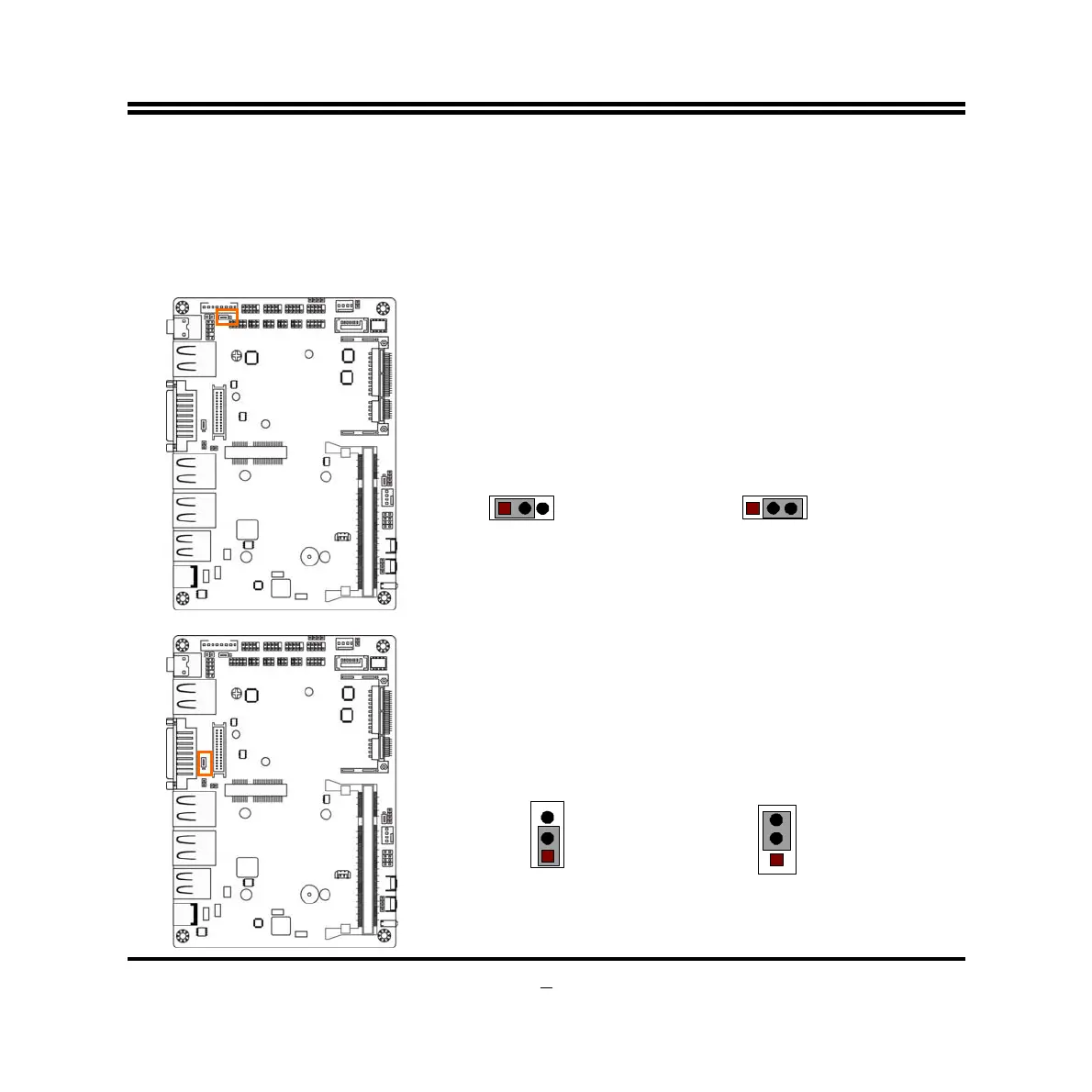9
Chapter 2
Hardware Installation
2-1 Jumper Setting
(1) JP1 (3-pin): INVERTER VCC 12V/5V Select
JP1
1
1
3
3
1-2 Closed:Inverter 12V Selected
2-3 Closed:Inverter 5V Selected
(2) JP3 (3-pin): LVDS PVCC 5V/3.3V Function Select
2-3 Closed : LVDS PVCC= 3.3V
JP3
1-2 Closed: LVDS PVCC= 5V;
11
3
3