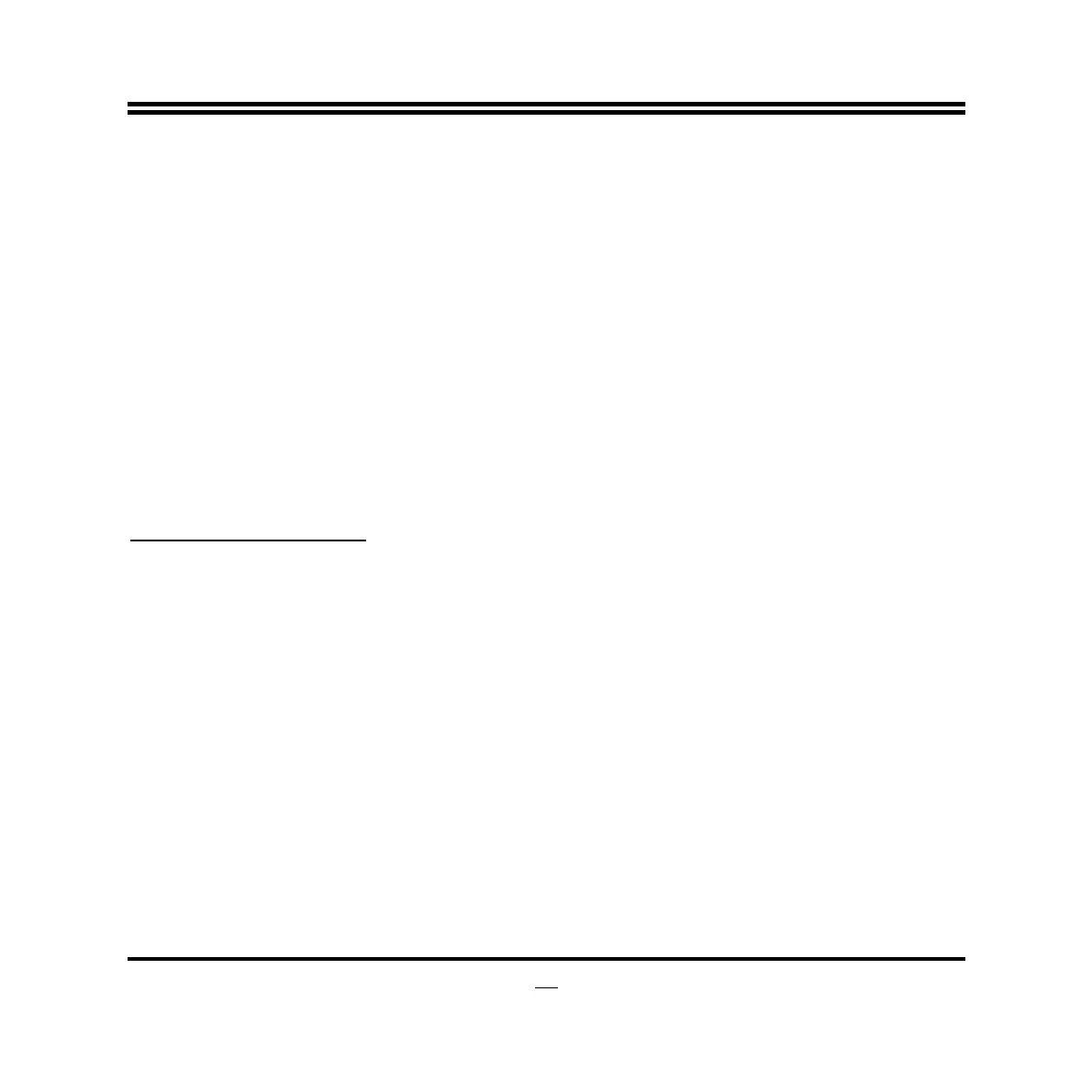38
Quiet Boot
The optional settings are: [Enabled]; [Disabled].
Fast Boot
Use this item to enable or disable boot with initialization of a minimal set of devices
required to launch active boot option. This item has no effect for BBS boot options.
The optional settings are: [Enabled]; [Disabled].
When set as [Enabled], user can make settings in the following sub-items:
VGA Support
The optional settings are: [Auto]; [EFI Driver].
USB Support
The optional settings are: [Disabled]; [Full Initial]; [Partial Initial].
NetWork Stack Driver Support
The optional settings are: [Enabled]; [Disabled].
Boot Option Priorities:
Boot Option #1/ Boot Option #2
Use this item to decide system boot order from available options.
Hard Drive BBS Priorities
Use this item to set the order of the legacy devices in this group.
► CSM parameters
Press [Enter] to make settings for the following sub-items:
Launch PXE OpROM policy
This option controls the execution of UEFI and Legacy PXE OpROM.
The optional settings are: [Do not launch];[UEFI only]; [Legacy only]; [Legacy
first];[UEFI first].
Launch Storage OpROM policy
This option controls the execution of UEFI and Legacy Storage OpROM.
The optional settings are: [Do not launch];[UEFI only]; [Legacy only]; [Legacy
first];[UEFI first].