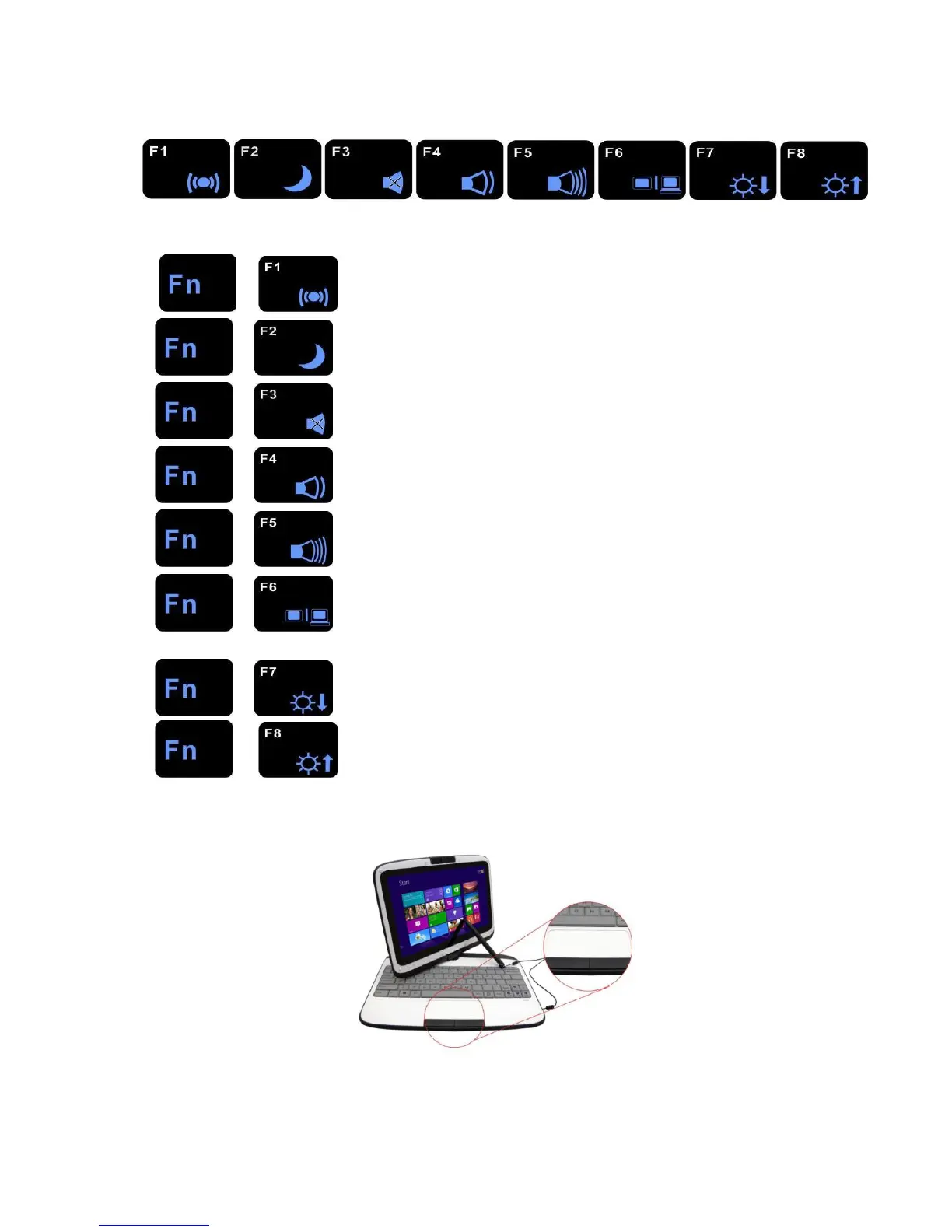22
Function Keys (Quick Keys)
+ - WLAN/3G/BT on/off.
+ - Enters the Suspend Mode.
+ - Mute the system volume
+ - Decreases the speaker volume.
+ - Increases the speaker volume.
+ - Changes Display Mode: LCD-only, External Monitor-only,
LCD/External Monitor
simultaneously
+ - Decreases the brightness level of the screen
+ - Increases the brightness
level of the screen.
The Touchpad
