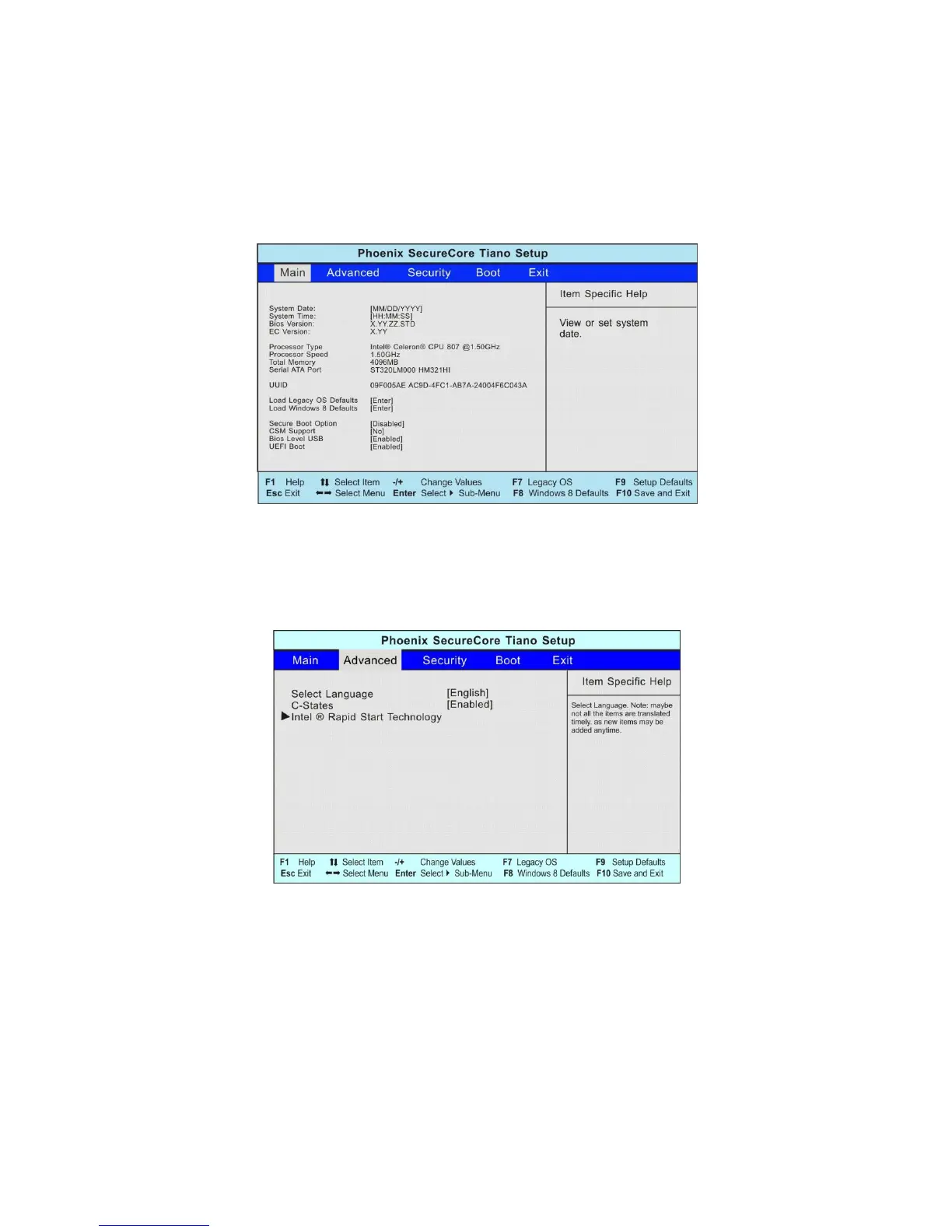27
Modifying the BIOS Settings
The BIOS setup main menu is subdivided into sub-menus. Each menu item is described in this section:
Main Setup
Under this menu, you may change the time/date and view the basic processor and system memory
information.
Note: Due to various configurations on this model, your system may show different information.
System Date – Type in the current date, in MM/DD/YY format.
System Time – Type in the current time, in HH:MM:SS format.
Advanced Setup
