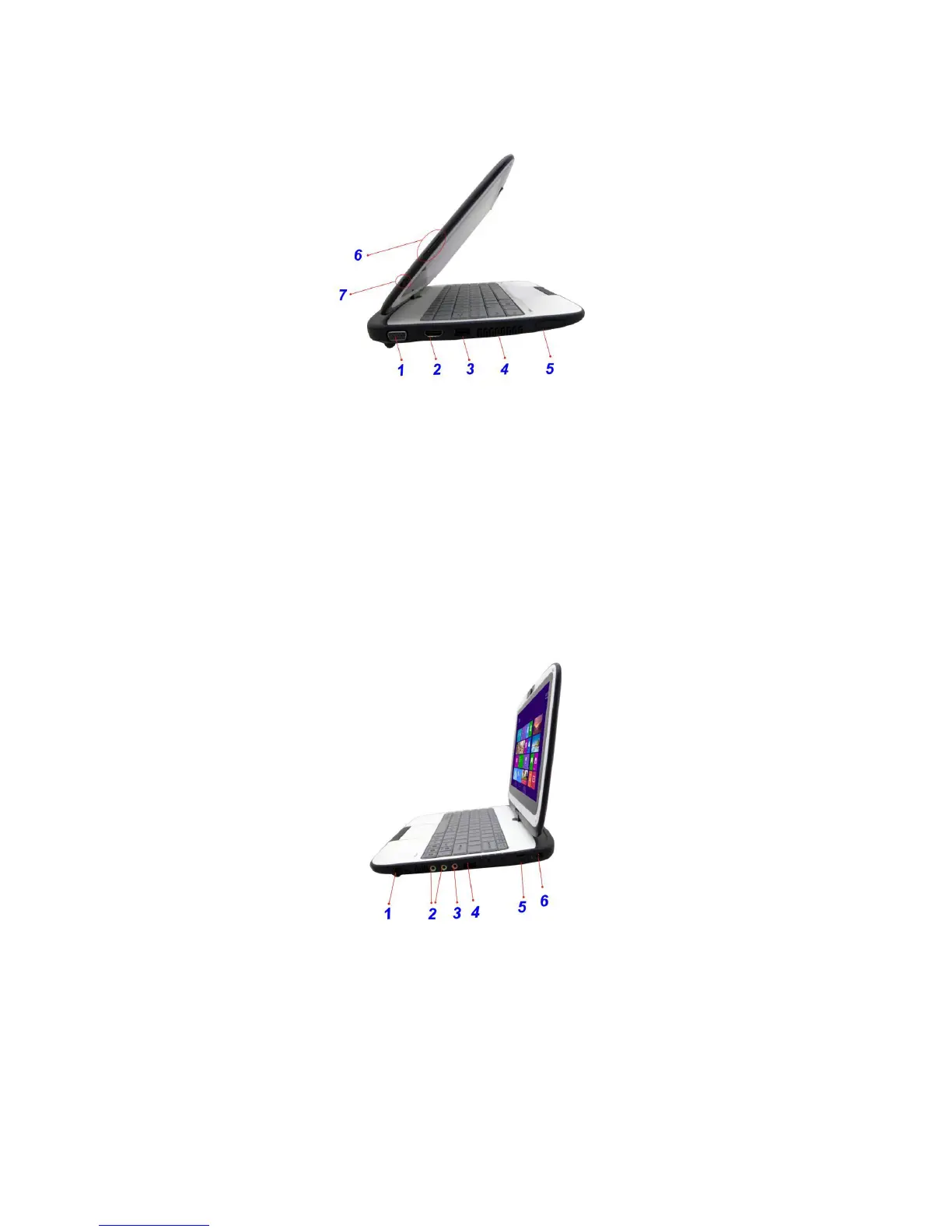15
Left Views of Laptop
1. External Monitor Port – use this port to connect to an external monitor.
2. HDMI Port – compact audio/video interface for transmitting uncompressed digital data.
3. USB 2.0 Port – this port conforms to the latest USB2.0 plug-and-play standards.
4. Ventilation Opening – the ventilation opening allows the computer to cool off and prevent
overheating. Do not block this opening when the computer is turned on.
5. 2-in-1 Card Reader – supports SDHC/MMC memory cards.
6. Volume Buttons – press the top of the button to increase the volume and the bottom of the
button to decrease the volume.
7. Screen Rotation Lock Button – you can prevent the display from switching between portrait and
landscape mode using this.
Right View of Laptop
1. Stylus Pen Slot – the stylus pen for the touch screen is stored here.
2. Stereo Headphone Jack – use the headphone jack to connect an external headphone set.
3. Microphone Jack – use the microphone jack to connect an external microphone
4. USB 2.0 Ports – this port conforms to the latest USB 2.0 plug-and-play standards.
5. Ethernet/LAN Port – plug in your Ethernet cord here to access the network.
Note: When using a LAN, please use an EMI Shielding Cable to minimize any interference when
transmitting.
6. Power Jack (DC-in) – the DC-out jack of the AC Adapter connects here to power the computer.
