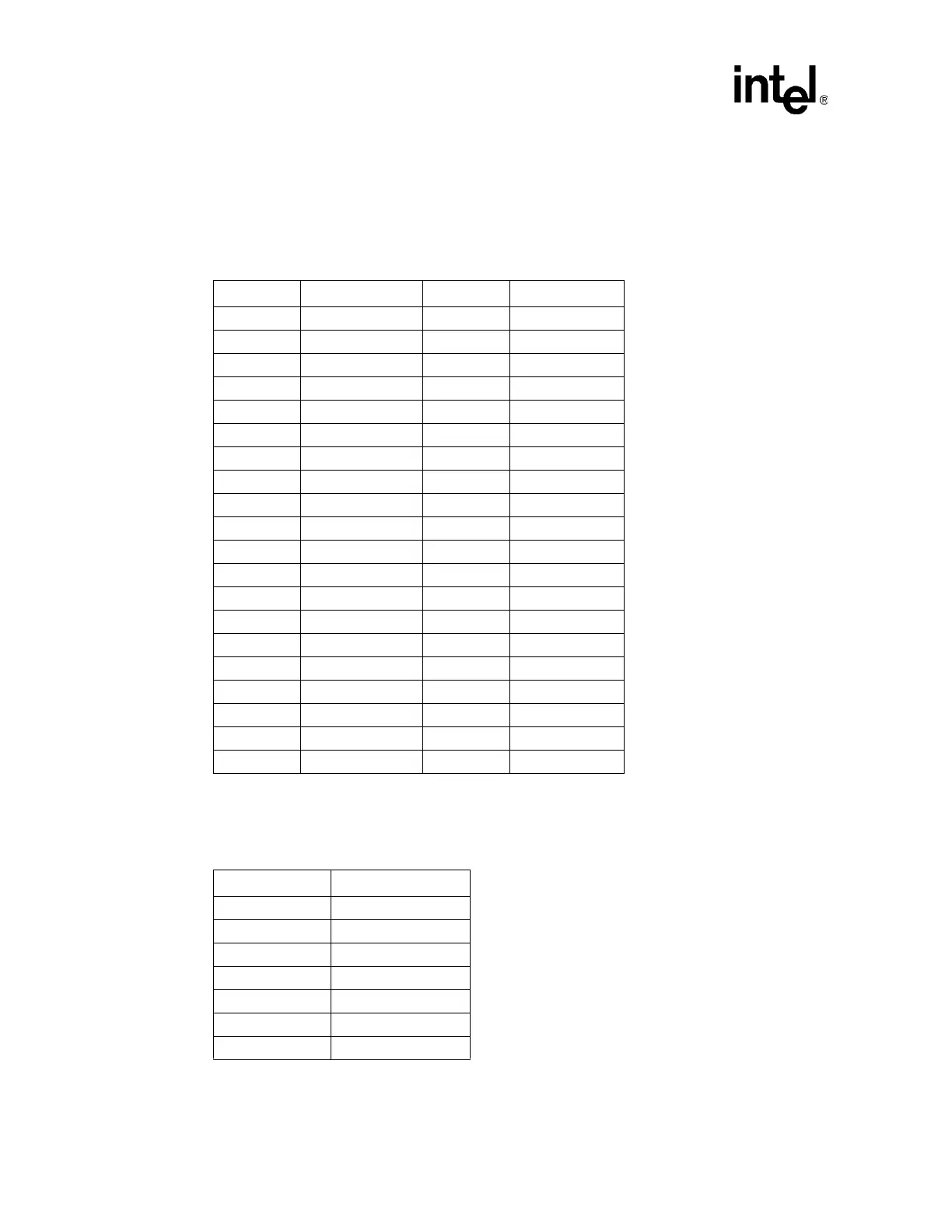56 Mobile Intel
®
945GM Express Chipset
Development Kit User’s Manual
Hardware Reference
4.6.2.5 IDE Connector
The IDE interface can support up to two devices, a master and a slave. Ensure that the jumpers on
the drives are properly selected for the given configuration. Mobile drives with an IDE interface
will require an adapter to connect to this port. This adapter is included in the Development Kit.
4.6.2.6 SATA Pinout
Table 15. IDE Connector (J7J1)
Pin Signal Pin Signal
1 Reset IDE 2 Ground
3 Host Data 7 4 Host Data 8
5 Host Data 6 6 Host Data 9
7 Host Data 5 8 Host Data 10
9 Host Data 4 10 Host Data 11
11 Host Data 3 12 Host Data 12
13 Host Data 2 14 Host Data 13
15 Host Data 1 16 Host Data 14
17 Host Data 0 18 Host Data 15
19 Ground 20 Key
21 DRQ3 22 Ground
23I/O Write24Ground
25 I/O Read 26 Ground
27 I/O Ch Ready 28 CSEL
29 DACK 3 30 Ground
31 IRQ 14 32 NC
33 Address 1 34 DATA Detect
35 Address 0 36 Address 2
37 Chip Select 0 38 Chip Select 1
39 Activity 40 Ground
Table 16. SATA Port 0 Data Connector Pinout (J7H1)
Pin Signal
1GND
2TXP
3TXN
4GND
5RXN
6RXP
7GND
