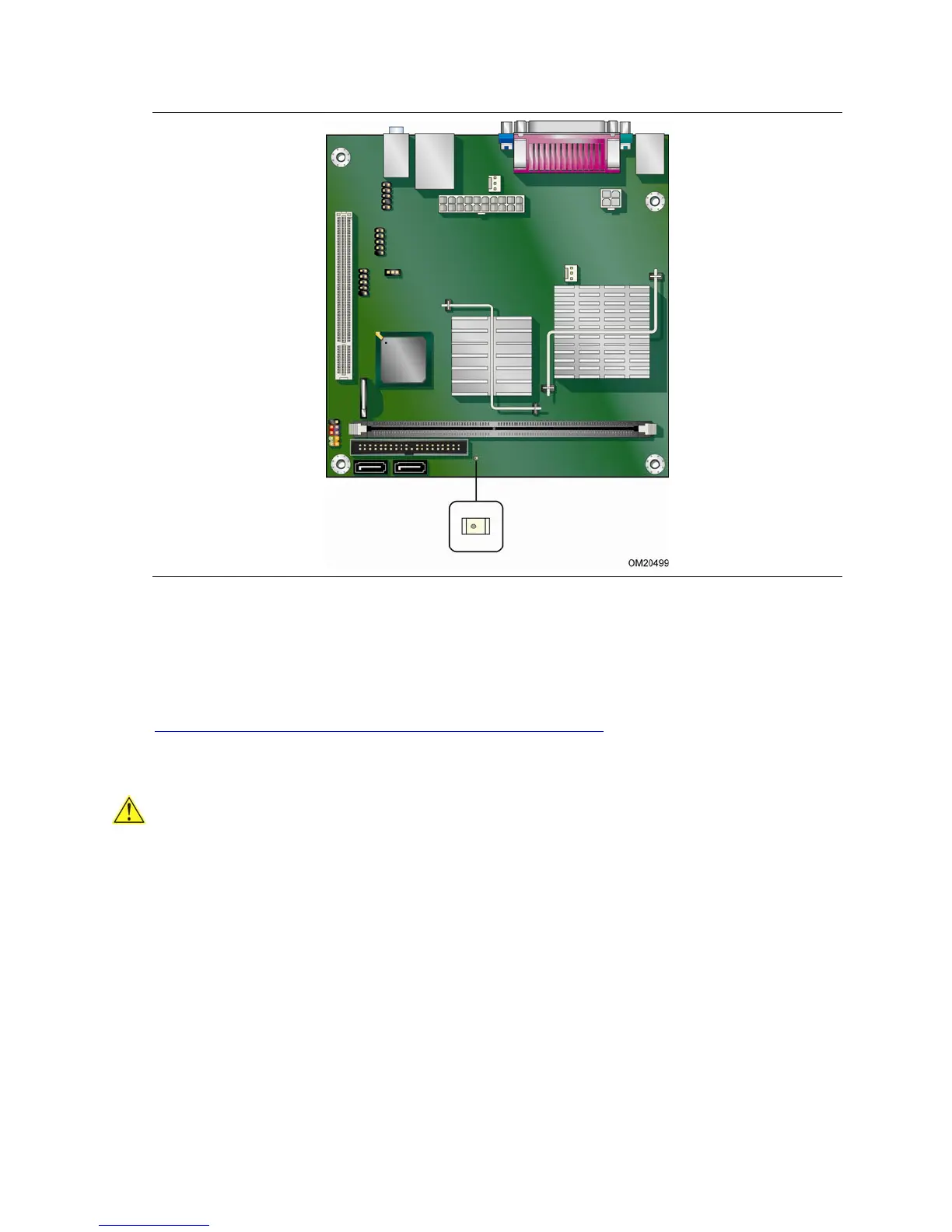Intel Desktop Board D201GLY2 Product Guide
20
Figure 4. Location of the Standby Power Indicator
Related Links:
For more information on standby current requirements for the Desktop Board, refer to
the Technical Product Specification by going to the following link, finding the product,
and selecting Product Documentation from the left-hand menu:
http://support.intel.com/support/motherboards/desktop/
LAN Wake Capabilities
CAUTION
For LAN wake capabilities, the 5 V standby line for the power supply must be capable
of delivering adequate +5 V standby current. Failure to provide adequate standby
current when using this feature can damage the power supply.
LAN wakeup capabilities enable remote wake-up of the computer through a network.
The LAN subsystem monitors network traffic and upon detecting a Magic Packet*
frame, it asserts a wake-up signal that powers up the computer.
