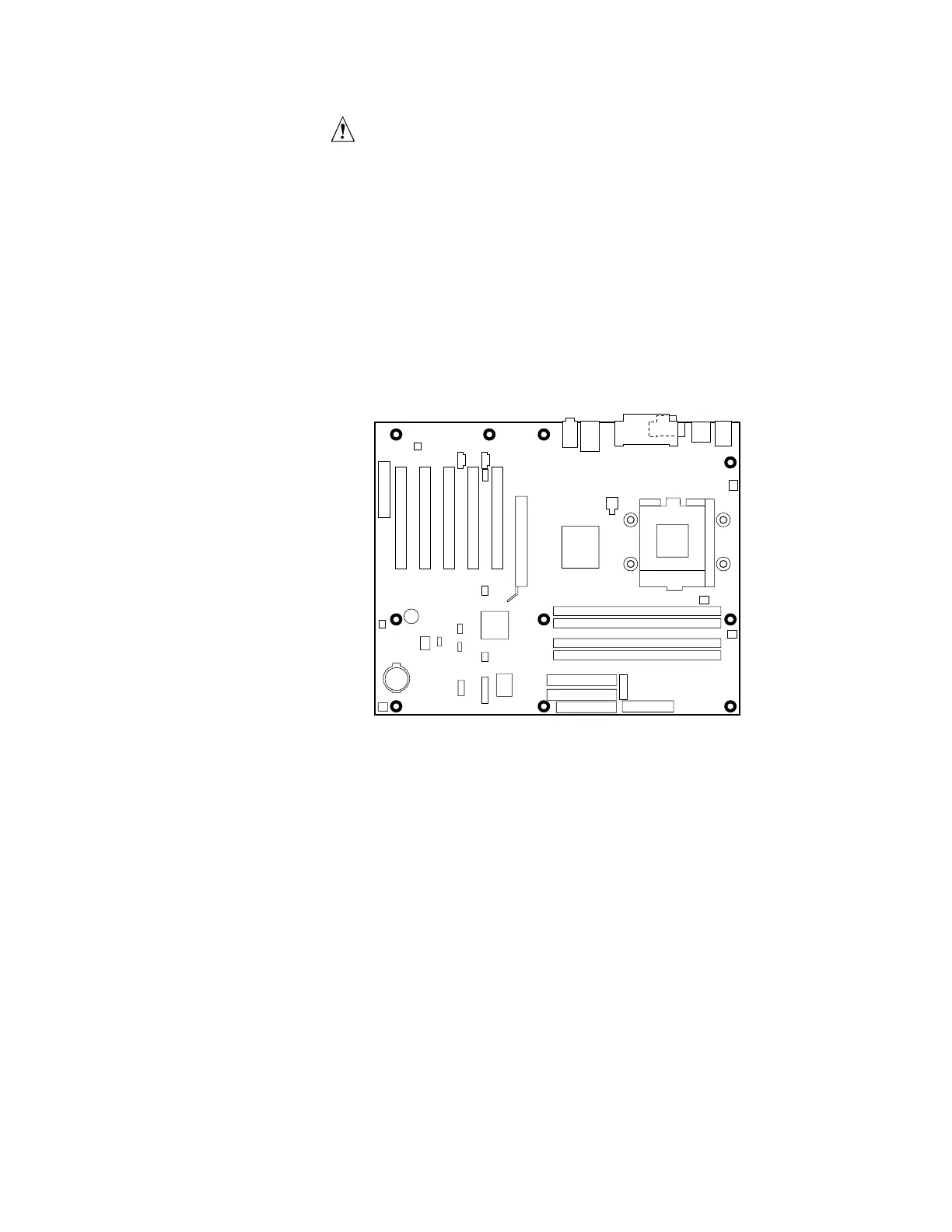10 Intel Desktop Board D50GB/D850GBAL
Quick Reference
3 Installing the Desktop Board
CAUTION
Failure to use an ATX12V power supply, or not connecting both additional
power supply leads to the D850GB or D850GBAL board may result in
damage to the desktop board.
For more information on the ATX12V power supply, refer to the
Intel Desktop Board D850GB/D850GBAL Product Guide on the CD-ROM.
✏
NOTES
Make sure your chassis supports the Intel Pentium 4 processor. You can
determine this by verifying that the standoffs for the processor retention
mechanism are in the correct location on the chassis.
Do not install the four screws around the processor socket at this time.
Refer to your chassis manual for specific instructions on installing and removing
the board. Secure the board to the chassis standoffs using 10 screws. Insert the
screws in the mounting holes shown in the figure below.
OM11537