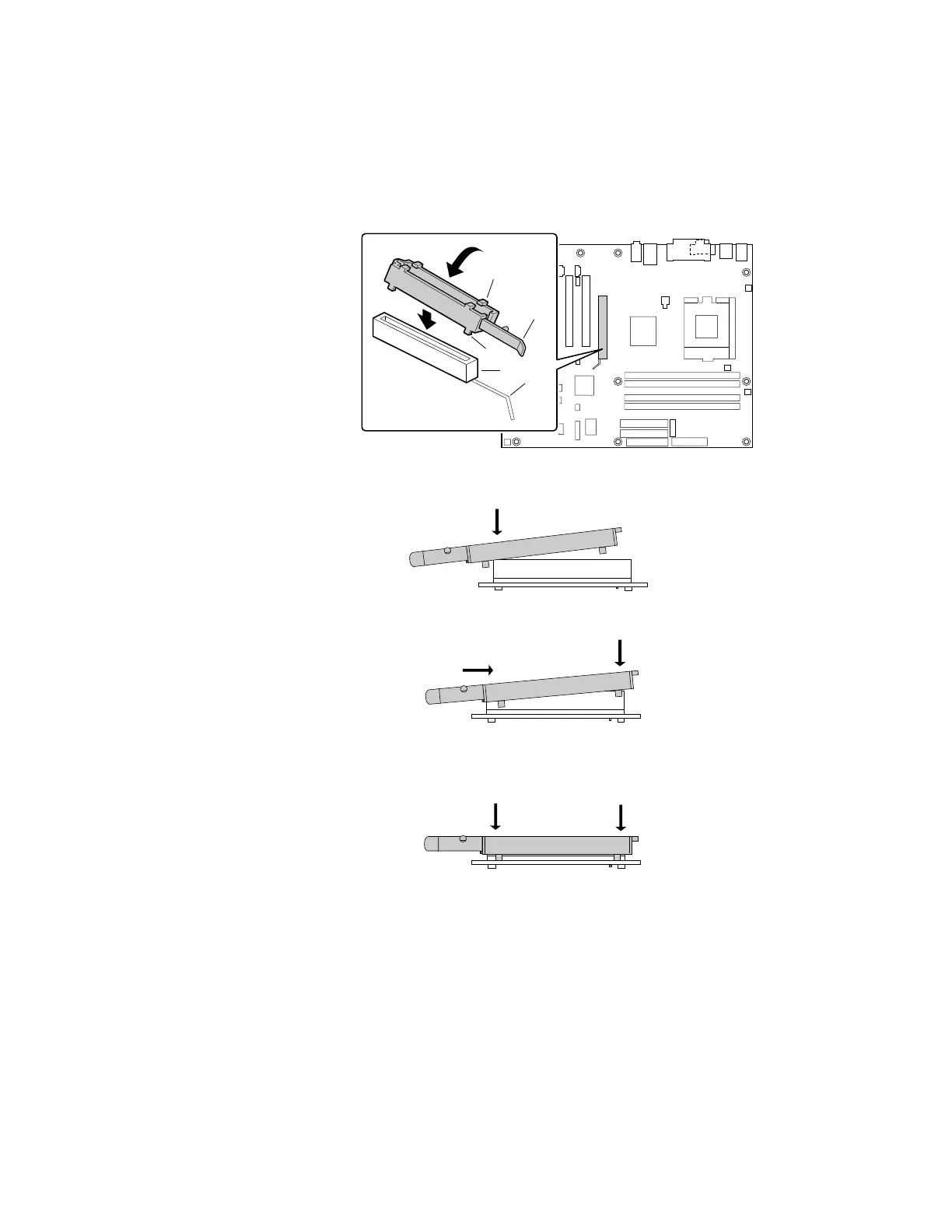8 Intel Desktop Board D50GB/D850GBAL
Quick Reference
The RM encloses the board’s AGP connector and stabilizes the AGP card.
Place the board (component side up) on a flat, supportive surface, preferably on
the anti-static bag in which the board was shipped in. Follow the steps outlined
below to attach the RM (A) to the AGP connector (B):
1 Locate the AGP connector (J5E1) on the board as shown below. Note
that the board’s silkscreen (C) indicates the correct final position of the
lever (D) on the RM.
OM11536
B
A
C
D
E
2 Position the RM over the AGP connector as shown below.
OM10111
3 Push the lever end of the RM in the direction of the arrow until the two
rearmost tabs (E) spread over the end of the AGP connector.
OM10180
4 Push the free end of the RM over the other end of the AGP connector and
press down evenly on both ends of the RM until all four tabs click
underneath the AGP connector. Do not apply unnecessary pressure to
avoid damaging the board.
OM10181