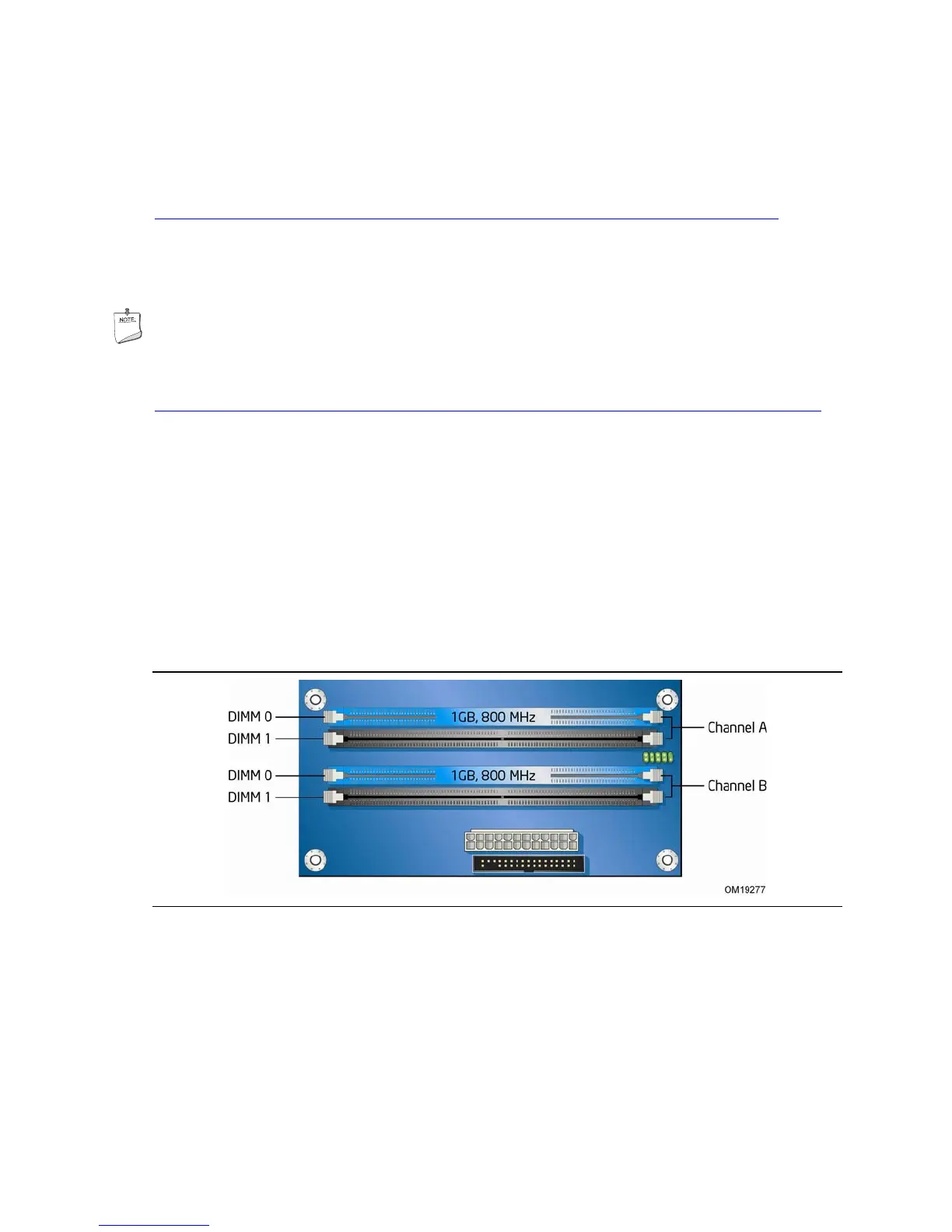安装和更换台式机主板组件
拆卸处理器
有关如何拆卸处理器风扇散热器和处理器的说明,请参阅处理器安装手册,或访问以下英特尔
万维网站点:
Integration of the Boxed Intel
®
Pentium
®
4 Processor in the 775-Land Package
安装和拆卸内存
注释
为了完全符合所有适用的 Intel
SDRAM 内存规范,应在本台式机主板上安装支持串行设备检测
(SPD) 数据结构的 DIMM 内存模块。有关 PC 串行设备检测规格的详情,请访问以下万维网站点:
http://www.intel.com/technology/memory/ddr/specs/dda18c32_64_128x72ag_a.pdf
台式机主板 DG965WH 具备四个 240 针 DDR2 DIMM 插座,在通道 A 和通道 B 中分别标示为
DIMM 0 和 DIMM 1。
双通道内存配置准则
在安装 DIMM 之前,请阅读并遵守以下准则以进行双通道配置。
两条或四条 DIMM
将速度和容量都相同的一对 DIMM(参见图 13)分别安装到通道 A 和通道 B 的 DIMM 0(蓝色)
插座内。
图 13. 双通道内存配置示例 1
35
