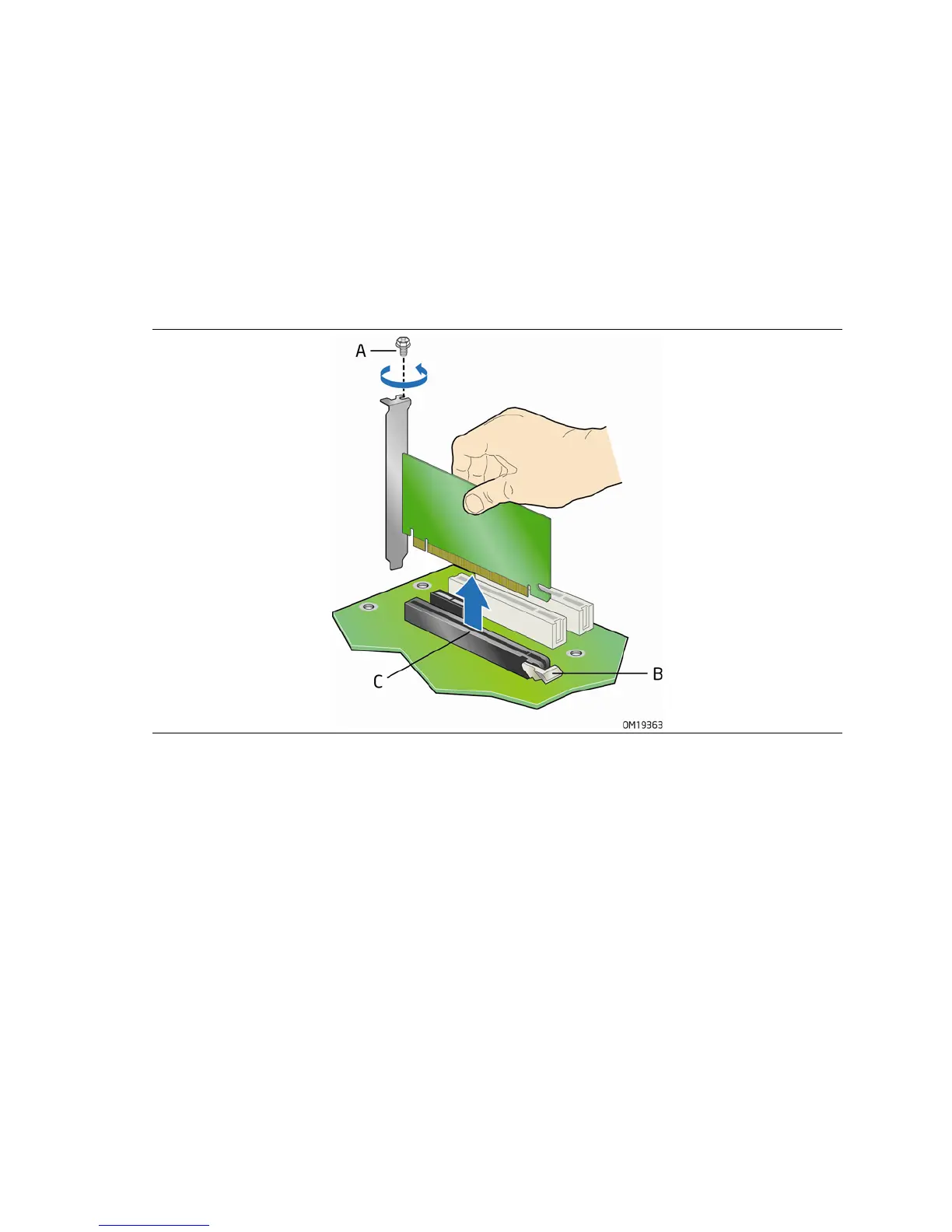Intel Desktop Board DQ965CO Product Guide
44
Removing the PCI Express x16 Card
Follow these instructions to remove the PCI Express x16 card from the connector:
1. Observe the precautions in "
Before You Begin" on page 27.
2. Remove the screw (
Figure 22, A) that secures the card’s metal bracket to the
chassis back panel.
3. Push down on the card ejector lever (
Figure 22, B) to release the card from the
connector (C).
4. Pull the card straight up.
Figure 22. Removing a PCI Express x16 Card
