71
4 Configuring Intel
®
Smart Response
Technology and RAID Using
Intel
®
RST
Configuring Intel Smart Response Technology
NOTE
Proper operation of Intel Smart Response Technology requires a Microsoft Windows 7
or Microsoft Windows Vista operating system and SATA HDDs and SSDs.
Follow the steps below to setup your system to use Intel Smart Response Technology:
1. Assemble your system and attach a SATA HDD and a SATA SSD (minimum
capacity of 18.6 GB) to the black SATA connectors.
2. Enter system BIOS Setup by pressing <F2> after the Power-On-Self-Test (POST)
memory tests begin.
3. Go to Configuration SATA Drives.
4. Select Chipset SATA Mode and change the value to RAID.
5. Press <F10> to save the settings and restart the system.
6. Install your operating system and all required device drivers on the HDD.
7. Install the latest version of the Intel RST software.
8. Run the RST software and enable Intel Smart Response Technology.
For more installation information, refer to the Intel Smart Response Technology User
Guide at http://www.intel.com/support/mother
boards/desktop/dz68db/sb/CS-
032499.htm?wapkw=(smart+response)
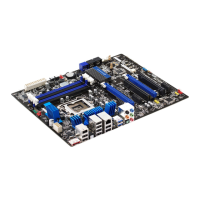
