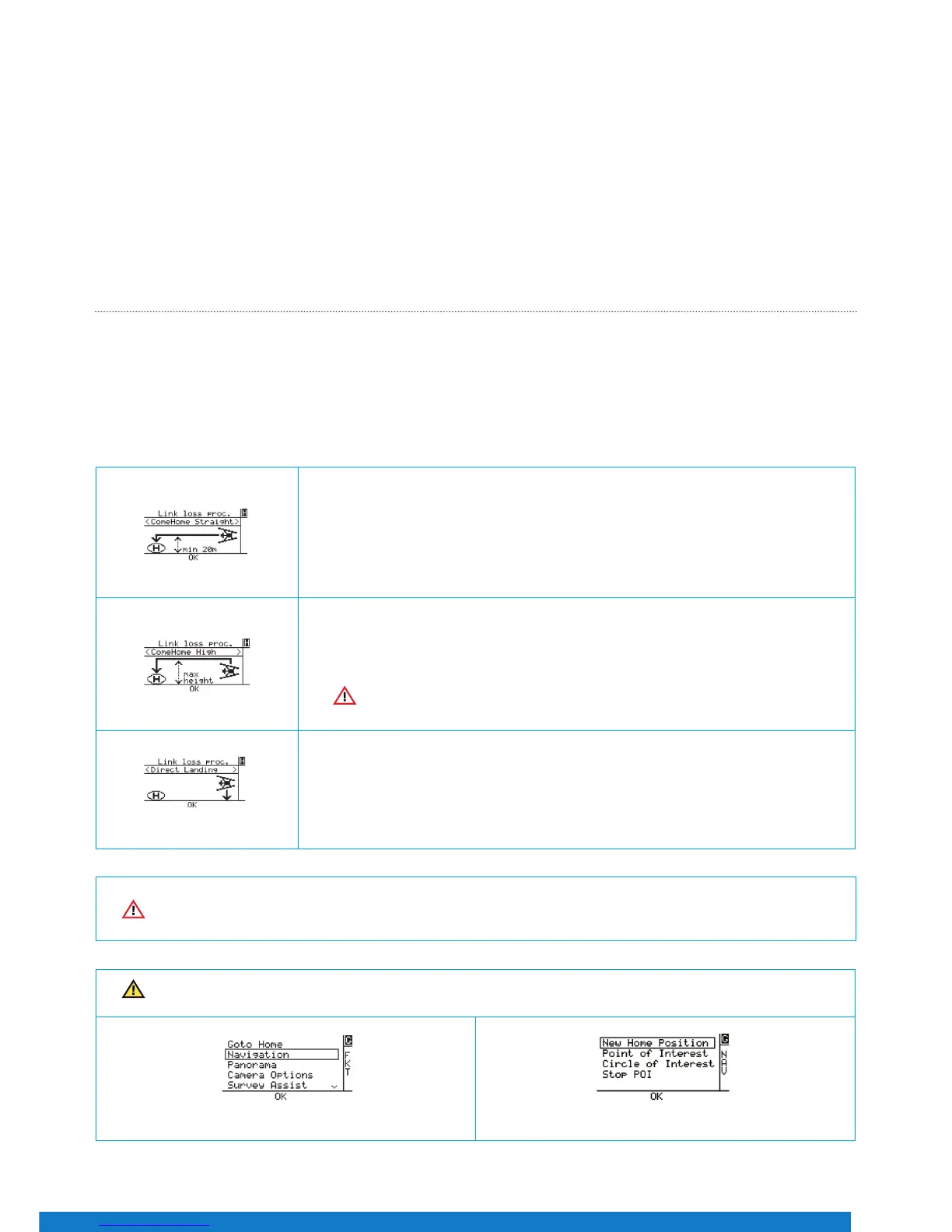21
1. Switch to Height-Mode, and take-o in Height-Mode to avoid any position corrections by the UAV, which might occur
unexpectedly in GPS-Mode.
2. Fly to open space and keep Height-Mode activated for at least 20 seconds (it will help the estimation algorithms to do some
movements forward, backward, left and right).
3. Switch to GPS-Mode in open space. The magnetic disturbance will then be at a safe distance, and the estimation algorithms
will be active.
4. Always be prepared to switch back to Height-Mode anytime.
(OR)
Link Loss Procedure
When the UAS has successfully initialized, an appropriate Link Loss Procedure must be selected each time the UAS is switched
ON.
In case the connection between the Intel Cockpit Controller and the Intel Falcon 8+ UAV gets lost, the Link Loss Procedure is
activated. The following three Link Loss Procedures are available:
ComeHome Straight: The UAV will stop at its current position, y back to the home
position at its current height, if it is higher than 20 meters (m) above the take-o height;
if it is lower than 20 m, it will ascend to approximately 20 m above the take-o height
and then y back to the home position. When the UAV reaches the spot above the home
position, it will descend at 1.5 m/s until it lands.
ComeHome High: The UAV will stop at its current position and ascend. After arriving
at the maximum altitude that was reached during the ight, it will y back to the home
position, and descend at 1.5 m/s until it lands.
Use with caution: If the battery is low at the end of a ight, the extra power
needed to ascend could deplete the battery, and lead to a critical situation.
Direct Landing: The UAV will stop and start a controlled descent at 1.5 m/s at its current
position, until it lands. If no GPS is available, the UAS will always use Direct Landing.
Please note that in a situation without GPS signal, the UAV will drift with the wind while
descending.
Figure 41
Figure 42
Figure 43
In case the Link Loss Procedure has been activated, it is recommended not to use Manual-Mode. Using GPS or
Height-Mode, will make it easier for the pilot to react correctly, when the data link is re-established and the
Link Loss Procedure is interrupted, because the UAV will automatically control the height.
It is possible to dene a new home position while the UAV is in the air. To do so, enter the menu on the Status
Display and go to ‘Navigation’ > ‘New Home Position’.
Figure 44 Figure 45