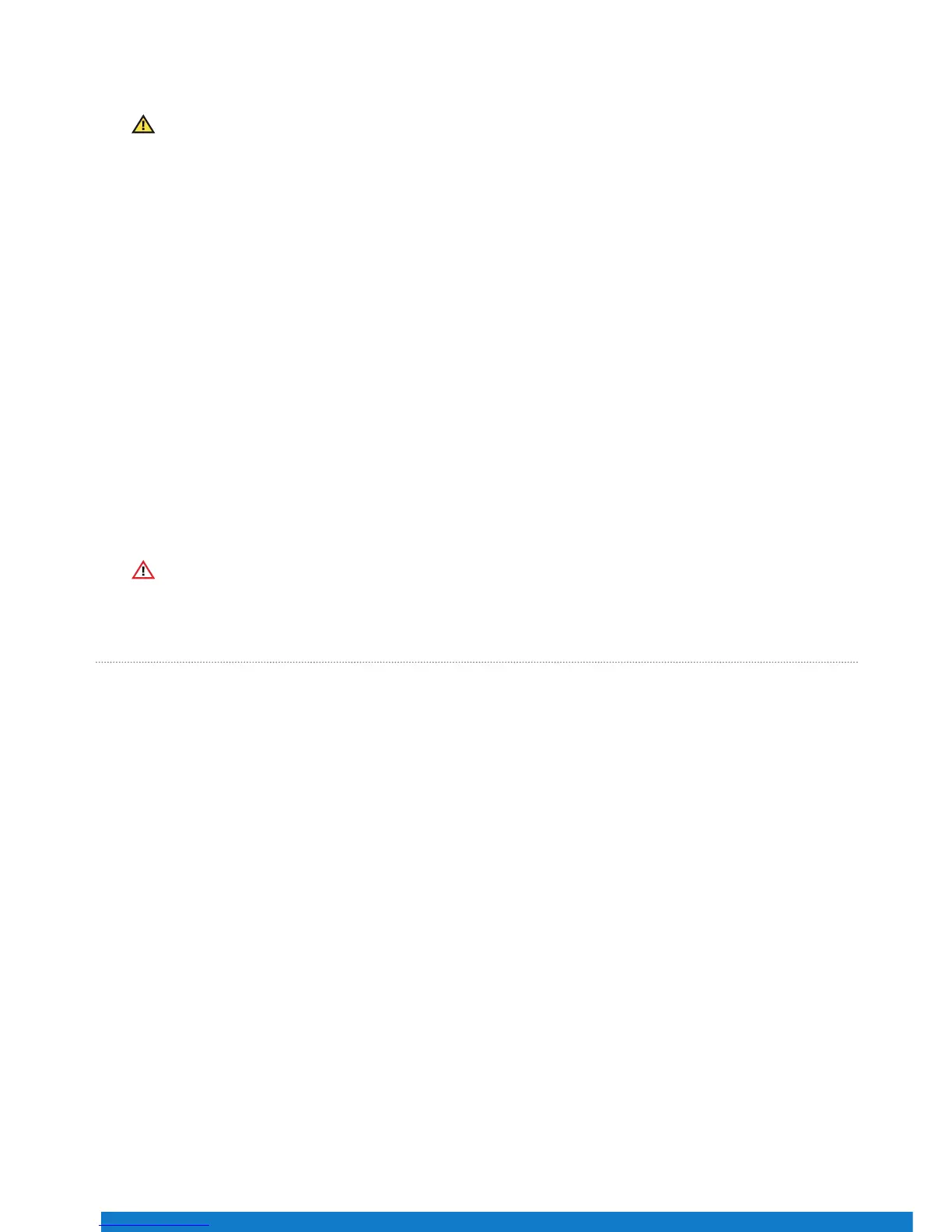28
Switching OFF the UAS
Always switch the UAS OFF in the following order:
1. Payload (wait at least 10 seconds until it has stored all data, and is fully powered down);
2. Intel Falcon 8+ UAV:
a. Push and hold the power button
b. The LED position lights will increase in brightness
c. The LED position light will decrease in brightness, and simultaneously there will be a short beep from the UAV
d. After the beep, let go of the button
3. Intel Cockpit Controller:
a. Push and hold the power button of the touchscreen tablet for approximately 3 seconds until “Slide to shut
down your PC” is shown. Follow this instruction to fully power down the touchscreen tablet.
b. Push and hold the power button
c. The Intel Cockpit Controller will vibrate shortly
d. Let go of the button
Post-Flight Check
Ensure the below factors are in place:
• Camera: Adjusted to horizontal position before landing
• All batteries: Removed
• Antenna panel on Intel Cockpit Controller: Folded in
• UAS Storage: In the transport case or backpack
• Intel Cockpit Controller: Shoulder harness removed
Violation of these safety precautions may result in the loss of warranty included in the Terms and Conditions
of Sale for this Product!
fIRmwARE & DESKToP SofTwARE
Check for new rmware and desktop software updates on a regular basis. Download the latest rmware update and desktop
software for your Intel Falcon 8+ UAS at:
www.intel.com/FalconDownloads
Intellectual Property Rights: All texts, images, and graphics published in this document are exemplary illustrations and protected by copyright. Reproduction or the
use of these texts, images and graphics in other digital or printed publications are not permitted without the express permission of the author.
AscTec, Ascending Technologies, and the Ascending Technologies logo are trademarks of Intel Corporation in Germany and/or other countries.
Intel, the Intel logo, and Falcon are trademarks of Intel Corporation in the U.S. and/or other countries.
Other names and brands may be claimed as the property of others.
This publication is protected by copyright. No part of the publication may be used, reproduced, or translated, in any form, without the prior written consent of Intel
Corporation.
© 2017 Intel Corporation. All rights reserved.